Hire a Remote Assistant: The Complete Quick Guide to Virtual Assistant Hiring
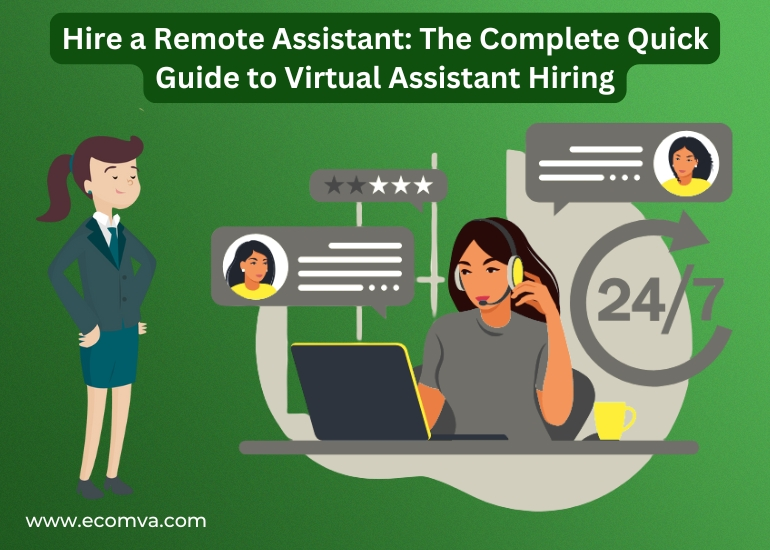
There are tasks in every business that repeat daily. Upload this. Respond to that. Fix the formatting. Schedule next week’s content. Update inventory. Tag support tickets. Share the meeting notes. Clear the inbox.
These are not difficult tasks. But they stack up. They create blockers. They delay more important work.
Remote assistants exist for this layer of execution. They follow instructions, work inside your tools, and complete jobs that have clear start and end points. They don’t need to be in the same room or even the same time zone — they just need access, clarity, and process.
This guide walks through how to Hire A Remote Assistant the right way.
What kind of assistant do I actually need for my day-to-day operations?
Not all virtual assistants are the same. To avoid hiring someone who is not a fit, start by mapping out your daily and weekly workflows. Understand what takes the most time and what does not require your direct involvement.
Here’s a breakdown of common types of virtual personal assistant services and what they typically cover:
| Type of Virtual Assistant | Core Responsibilities | Best Fit For |
|---|---|---|
| Admin Assistant | Inbox sorting, calendar, data entry, file management | Small business, solo founder |
| Customer Support VA | Responding to emails, live chat, CRM updates | E-commerce, service businesses |
| Virtual Assistant Graphic Design Services | Banners, product images, social media creatives | Brands, eComm stores, agencies |
| Store Management Assistant | Product upload, inventory updates, order tracking | Shopify, BigCommerce, Magento users |
| Marketing Assistant | Social media posting, blog uploads, basic email automation | Agencies, early-stage startups |
If you’re looking for help across multiple areas, consider Virtual Assistant Graphic Design Services through a service like EcomVA. It allows you to match the assistant to each role with more accuracy.
Am I wasting time on tasks that a remote assistant can do better?
If you’re still doing routine admin work, you’re slowing your business down. Here’s a short list of signs that show you’re ready to hire a remote personal assistant:
- You check and sort emails more than twice a day
- You reschedule meetings yourself
- You update the website or product info manually
- You spend over 30 minutes a day on tasks that don’t directly grow revenue
- You have marketing campaigns that always go out late
To help you identify low-priority tasks that you should stop handling personally, use this short checklist:
Delegation Self-Check
| Task | Do I do this weekly? | Does it require my personal touch? | Could someone else follow a checklist for this? |
|---|---|---|---|
| Inbox management | Yes / No | Yes / No | Yes / No |
| Uploading blogs | Yes / No | Yes / No | Yes / No |
| Updating product prices | Yes / No | Yes / No | Yes / No |
| Lead list cleanup | Yes / No | Yes / No | Yes / No |
If you check “Yes” in the last two columns for more than 5 tasks — it’s time to hire a remote assistant.
What does a successful remote working relationship actually look like?
Hiring virtual personal assistant services is about creating space in your schedule while still staying connected to the progress of the work. That means creating a relationship where both sides know exactly what’s expected — without micromanaging.
Here are three characteristics that show your working relationship with a virtual assistant is set up for success:
- Clarity: You give them clear instructions and outcomes (not vague goals)
- Consistency: There’s a weekly meeting or written update
- Autonomy: They know how to take action without checking with you every time
Here’s an example weekly rhythm you can start with:
- Monday: You assign tasks (via Trello, Asana, or simple email)
- Wednesday: They update progress or flag blockers
- Friday: They submit completed work + a 3-line summary
This rhythm works whether you hire virtual assistants individually or go through a structured agency.
What are the systems I need in place before hiring someone remotely?
A virtual assistant follows systems that are already in place, and the quality of their work depends on how clear those systems are.
Before you bring someone in, set up these three things:
1. Task Management
Pick one platform to manage and assign tasks. This could be Trello, Click Up, or Google Sheets. What matters most is using it consistently and avoiding tool changes once the workflow with an outsourced virtual assistant begins.
2. File Sharing
Keep everything in a shared drive (Google Drive, Dropbox). Create folders like:
- SOPs
- Creative Assets
- Brand Info
- Past Work Logs
3. Role Brief
Write a short brief explaining their exact responsibilities. Write down the key information your assistant needs to start working without asking for clarification.
| System | What to Include | Who Needs Access |
|---|---|---|
| Task Manager | Due dates, file links, brief | You, VA |
| Shared Drive | Branding, documents | VA |
| Time Tracker (if needed) | Clockify, Toggl | VA, Manager |
When you’re organized, it’s easier to outsource virtual assistant work without constant supervision.
How do I hand off work without losing control of outcomes?
When you outsource virtual assistant tasks, clear instructions are essential. A well-written task brief helps ensure the outcome aligns with what was originally assigned.
Here’s a quick task brief format that you can reuse:
Task Brief Example: Product Upload
- Task: Add 10 new products to the Shopify store
- Platform: Shopify (link shared)
- Assets Provided: Product titles, descriptions, SKUs, and images
- Deadline: Friday 4 PM (your time zone)
- What to Watch For: Category tags, image cropping
- Where to Submit: Update the product status column in the “Live Products” sheet
This simple format ensures your hire a remote personal assistant effort doesn’t backfire with incomplete or off-brand work. You can reuse this for design, blog posting, support, or even store operations.
How do I scale from one assistant to a flexible team structure?
Hiring one assistant is good. But if your business is growing, you’ll outgrow a single-person setup. When that happens, avoid piling more work onto one VA. Instead, start thinking in pods.
Example of a Three-VA Structure for an eCommerce Brand:
| Role | Responsibility |
|---|---|
| Store Manager VA | Uploads, stock updates, order tracking |
| Support VA | Handles chat, emails, return questions |
| Marketing VA | Schedules emails, prepares graphics, uploads blogs |
Services like EcomVA let you do this without having to hire and train each person separately. You can hire a remote assistant, scale to a team, and still keep a single point of contact.
How do I know if my assistant is actually driving results?
VAs are not employees, but they still need performance tracking. You don’t need complex systems. Just track inputs and outcomes weekly.
Here’s a basic framework you can use:
| Role | Weekly Inputs | Outcome to Measure |
|---|---|---|
| Admin VA | Inbox sorted, meetings set | Your calendar looks clean |
| Support VA | 50+ tickets resolved | Customer wait time < 6 hrs |
| Content VA | 3 blogs uploaded | Pages indexed within 7 days |
| Store VA | 20 products added | All are live + tagged correctly |
Review these metrics every Monday. If something’s off, adjust the brief or check the process.
This structure works well whether you hire directly or through a managed service. When you hire virtual assistants, what you measure is what improves.
Hiring is a Workflow Shift!
When you hire a remote assistant, you’re changing how your business operates day to day. Hiring a remote assistant helps you create a repeatable structure for handling ongoing tasks, so you can focus on the parts of the business that require your input.
Whether you need someone to manage your store, sort your emails, handle design, or upload blogs, getting started with a clear plan is the only thing that matters. If you’re serious about offloading the right tasks the right way, services like EcomVA make it easier to build your team with confidence, one skilled assistant at a time.
FAQs
1. How quickly can a remote assistant start handling tasks?
A skilled remote assistant can usually start within 1 to 3 business days after onboarding. Once access to tools and task instructions is shared, most tasks can be handed off immediately.
2. Do I need to sign a contract when hiring a remote assistant?
If you’re hiring through a platform or agency, yes, a contract or service agreement is typically required. It outlines deliverables, working hours, and confidentiality. For freelancers, it’s smart to use at least a basic agreement to protect both parties.
3. Can a remote assistant work in my time zone?
Yes, many remote assistants adjust their schedules to match your preferred time zone. You can specify availability requirements during the hiring process to ensure overlap with your work hours.
4. Is it okay to assign multiple roles to one remote assistant?
It’s possible, but not recommended. Combining unrelated tasks like design, admin, and customer support into one role often leads to poor quality. It’s more effective to assign each role to a focused assistant.
5. What communication tools should I use with a remote assistant?
Stick with simple tools like Slack for daily communication, Zoom for weekly check-ins, and Google Drive for file sharing. Avoid overloading with too many platforms.
6. How do I know if a remote assistant has previous experience in my industry?
Ask for task-specific examples during the interview. You can also request a small paid trial task to check if they understand your industry workflows, tone, and tools.
7. Can I give a remote assistant access to sensitive business data?
Yes, but use permission-based access. Tools like LastPass or Google Workspace let you control what they can see or edit. Always follow up with an NDA before sharing confidential info.










