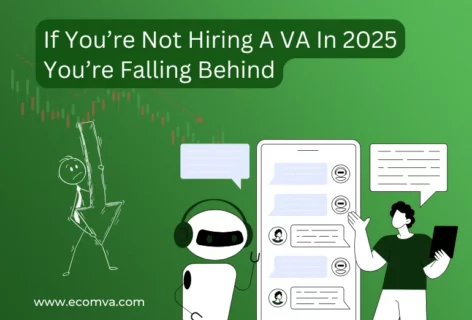Shopify Management Services: How to Outsource and Scale Your Store

Online transaction revenue is projected to hit $6.88 trillion in 2026, growing 7.2% from the previous year. If you run an online store on Shopify, this means you are operating inside one of the fastest-moving sectors of business today. But growth creates complexity. As the market expands, keeping the catalog accurate, orders flowing, inventory synced, and customer queries answered becomes harder. That is why businesses turn to Shopify Management Services to handle the operational side while the business moves forward.
When you invest in Shopify management services, you free up time that you would otherwise spend battling product uploads, tracking stock, or waiting for customer support replies. You delegate these tasks to professionals who specialize in running and scaling stores, freeing you up to focus on strategy, sourcing products, or expanding to new markets.
In this blog, we will see what exactly store management covers and when it’s the right time to outsource.
What Does Shopify Store Management Actually Involve?
Managing a Shopify store is a collection of roles combined into one platform. While Shopify handles the technical infrastructure (hosting, checkout, security), the actual store operations are fully in your hands unless you outsource them.
Here’s what daily Shopify management services typically include:
Product Management
- Adding new products with accurate titles, descriptions, images, and SEO metadata
- Bulk editing product details based on seasonality, pricing, or offers
- Creating tags, collections, and filters to improve navigation
- Localizing product data when selling across regions
Example: If you have 1,000+ SKUs and change suppliers, updating every listing manually will take hours. Shopify’s bulk editor or CSV import can help, but only if used correctly.
Shopify Inventory Management
Inventory issues lead to lost sales. Either you oversell items that are out of stock, or you miss revenue because your top sellers weren’t reordered.
Day-to-day includes:
- Syncing stock levels across the warehouse, supplier, and Shopify
- Managing backorders and pre-orders
- Automating low-stock alerts and restocking workflows
- Handling bundles or product variants with shared inventory
If your store sells through Shopify and other channels (like Amazon or Etsy), this becomes more complex, and this is where proper Shopify inventory management tools or Ecommerce Management Services and trained assistants come in.
Technical Monitoring
- Regular speed checks
- Fixing broken links or product images
- Updating Shopify themes and apps safely
- Ensuring payment and shipping settings don’t break after updates
- Keeping browser/device compatibility in check
Even small issues (like a missing Buy Now button) can lead to cart abandonment.
Order Processing & Fulfillment
- Checking for failed or stuck orders
- Syncing order data with fulfillment partners or dropshipping providers
- Verifying payment status and fraud filters
- Tracking numbers and shipping labels
Errors here lead to refunds, chargebacks, or poor reviews, all of which affect your business reputation.
Shopify Store Support
This includes resolving theme bugs, app conflicts, and customer errors (e.g., failed checkouts). Also covers:
- Emergency fixes (404 pages, downed checkout)
- Reviewing error logs in Shopify Admin or analytics tools
- Monitoring and testing core flows like search, cart, and checkout regularly
Marketing Setup and SEO
A Shopify management team might also handle:
- Optimizing product URLs, meta titles, and image alt texts
- Uploading promo banners on the homepage
- Creating automated emails (e.g., abandoned cart recovery)
- Checking Google Search Console or schema issues
| Area | Task Examples |
|---|---|
| Product Data | Uploading, updating, categorizing, tagging |
| Inventory | Stock syncing, low-stock alerts, pre-order tracking |
| Fulfillment | Order review, fraud check, tracking number setup |
| Customer Support | Email/chat response, issue logging, returns management |
| SEO | Meta data, sitemap submission, alt text, broken link audits |
| Tech Maintenance | Theme and plugin updates, site speed, mobile testing |
| Shopify Store Support | Real-time issue tracking, checkout error resolution |
When Should You Outsource Shopify Management?
Many business owners try to keep control of everything early on. That makes sense when you’re validating products or budgets are tight. But past a certain point, your time is better spent elsewhere, on strategy, sourcing, or brand development.
Here are Shopify-specific signs that it’s time to bring in outside help:
You’re Repeating the Same Admin Tasks Every Day
Are you spending 2+ hours a day on product updates, manual inventory adjustments, or fixing listing mistakes? These repetitive actions are better handled by trained Shopify VAs.
You Get Orders But Struggle to Fulfill Them On Time
Order volume is up, but customers are asking “where’s my order?” That often means you don’t have time to monitor fulfillment settings, shipping rule updates, or alerts. Shopify integrations can automate parts of this, but only if someone sets them up and checks for issues.
You Keep Seeing Errors on Your Site
- Product filters not working
- Mobile version loads slowly
- Shipping zones are misconfigured
- Promo codes don’t apply properly
If you do not fix these fast, they affect trust and conversions.
You See Drops in Traffic or Sales
Google indexing errors, duplicate content, and unoptimized product pages all affect how your store ranks. Many store owners ignore Shopify SEO until it becomes a real problem.
You Need Help, But Can’t Hire In-House Staff
Hiring local full-time staff is expensive. That’s why many small stores choose affordable Shopify management services for small businesses through virtual assistant companies. You get help without payroll, office, or training costs.
How to Outsource Shopify Store Tasks the Right Way
Outsourcing Shopify tasks can free up your time — but only when done with structure. If the handover is messy, things break. Orders get delayed, stock runs low, or discount codes don’t apply correctly.
Here’s a detailed breakdown of how to do it the right way, tailored for real Shopify store owners:
Step 1: Choose What to Outsource
You don’t need to outsource everything at once. Start with what drains the most time or leads to errors.
| Task Type | Should You Outsource? |
|---|---|
| Daily product updates | ✅ Yes |
| Complex data analysis | ❌ Usually better in-house |
| Customer service (email/chat) | ✅ Yes, with SOPs provided |
| Marketing strategy | ❌ Keep in-house or with your strategist |
| Technical fixes (bugs/layout) | ✅ Yes |
| Order fulfilment tracking | ✅ Yes (especially for dropship models) |
| SEO and metadata entry | ✅ Yes |
If you’re doing 20+ tasks per day, even outsourcing 6–8 of them can save you hours.
Step 2: Create Process Documentation
Before you outsource, list your current steps:
- How do you upload new products?
- Where do you get product images and pricing from?
- What are your product tagging rules?
- Which apps do you use (e.g., Judge.me, Klaviyo, Loox)?
- What is your Shopify theme? Is it custom or standard?
Even a simple Google Doc can act as a reference point for your Shopify assistant. Without this, you’ll spend too much time correcting mistakes.
Step 3: Choose a Team with Shopify-Specific Experience
Your provider should:
- Know the Shopify Admin interface fluently
- Understand how metafields work
- Be able to bulk edit with CSV files
- Handle returns and refunds via order management
- Recognize how shipping zones and rates behave
- Know how to set up and test automated flows (e.g., abandoned carts, review requests)
- Be familiar with page builder apps like PageFly or GemPages
The term “Shopify store support” only means something when the team knows what can actually go wrong in the backend, and how to prevent it.
Step 4: Start With Clear Communication Tools
Outsourcing only works with the right tools in place.
Use:
- Slack or Email for daily task communication
- Trello or ClickUp for assigning product upload batches
- Google Sheets for product data tracking
- Loom for quick walkthroughs of your setup
- Shopify Staff Accounts (with permission control) for safe access
Set expectations for response times, task turnaround, and what to do when something goes wrong. You can also create roles like “Product Admin,” “Support VA,” or “Inventory Tracker” within your Trello board.
Step 5: Track the Work
Good outsourcing is measurable. Use Shopify reports or Google Analytics to measure:
- Time saved
- Order fulfillment rate
- Bounce rate
- Collection views
- Conversion %
- Ticket resolution time
A structured approach like this reduces errors, saves money, and lets you scale without guesswork.
What to Look For in a Shopify Management Partner
A management partner is not just someone who takes instructions. You’re trusting them with the technical and customer-facing parts of your business.
Here’s what matters when choosing a partner to handle your Shopify management services:
Platform Experience
They should have experience with:
- Shopify Admin Panel
- Shopify Plus features (if applicable)
- Store migration projects (if coming from Magento or WooCommerce)
- App integration (e.g., reviews, loyalty, live chat, shipping APIs)
- Theme updates without breaking the design
Ask: Have they worked on stores with your layout complexity or product volume before?
Real Support Workflow
Good Shopify management teams have:
- Ticket systems (Freshdesk, Zendesk, Trello)
- Task SLAs (Service Level Agreements)
- Escalation paths (what happens when something breaks)
- Daily or weekly reporting
- Access control (who can touch what in your store)
Without these, you’ll waste time micromanaging outsourced help.
Detail in Shopify Inventory Work
If inventory is handled poorly, you either oversell or understock.
Good teams should:
- Sync SKUs across multiple warehouses or suppliers
- Identify deadstock and slow movers
- Track variant performance (e.g., which sizes/colors sell fastest)
- Help you set reorder points based on velocity
Shopify inventory management goes beyond looking at “quantity.” It requires real data handling and often works better with a connected system like TradeGecko, DEAR, or Shopify’s native inventory tools.
Niche Understanding
Some Shopify assistants only work with fashion. Others work with B2B, subscription boxes, or furniture. Your team should understand:
- Your target audience (age, geography, buying behavior)
- Your tone of voice
- How your products are structured (single items, bundles, variants)
- The customer journey from homepage to thank-you page
You don’t want a team that treats your handmade home décor brand the same way they treat a high-volume gadget store.
Flexibility in Scale
As your store grows, your Shopify partner should scale with you. They should be able to:
- Add more virtual assistants without breaking the process
- Shift hours based on your timezone
- Handle peak seasons (like Black Friday or restock events)
- Offer cover during your local business hours
Scalability doesn’t mean hiring 10 people upfront. It means your partner can grow as your needs increase.
Why EcomVA is Trusted by Store Owners Globally
Hiring a Shopify support team isn’t just about saving time — it’s about working with people who understand the platform, know what can go wrong, and prevent issues before they show up on the customer’s screen.
That’s where EcomVA comes in.
EcomVA has worked with hundreds of Shopify brands across industries like fashion, furniture, tiles, jewellery, and more. The team doesn’t just complete tasks — they handle operational responsibilities with the same care a store owner would.
What Makes EcomVA Different?
- Trained Shopify Virtual Assistants: Every assistant is onboarded with Shopify-specific processes. They know how to handle inventory rules, collection structures, product image requirements, and promotional cycles.
- Structured Task Handling: Whether it’s uploading 200+ products or preparing your store for a seasonal sale, tasks are tracked through proper systems (ClickUp, Trello, Slack) so nothing slips.
- No Contracts, No Long-Term Tie-Ins: You pay only for what you need. Many store owners looking for affordable Shopify management services for small businesses find this flexibility important, especially when the business is seasonal.
- Platform-Agnostic Support: EcomVA also supports platforms like Adobe Commerce, BigCommerce, Walmart, and Amazon. This is helpful for Shopify store owners who plan to expand beyond a single channel but want consistency in backend management.
If you’re a solo founder or small business owner looking to offload the technical and repetitive parts of Shopify without losing visibility, this is the kind of team you work with.
Final Checklist: How to Start Today
Outsourcing sounds easy. But getting started the right way makes a big difference in outcomes.
Before you hire help, use this checklist to prep your store and expectations:
Shopify Outsourcing Starter Checklist
| Task | Status |
|---|---|
| List the 5–10 tasks you want to delegate | ⬜ |
| Create SOPs or screen-recorded walkthroughs (Loom) | ⬜ |
| Setup task board (Trello/ClickUp) | ⬜ |
| Grant staff account access with permission control | ⬜ |
| Confirm timezone alignment with provider | ⬜ |
| Decide communication channel (Slack/Email) | ⬜ |
| Test small task or project before scaling | ⬜ |
| Set weekly reporting schedule | ⬜ |
| Review first week and adjust scope | ⬜ |
Even delegating one task, like product uploads or managing Shopify inventory management, can make a big difference in your day-to-day.
Don’t wait until orders are delayed or your store starts to slow down. Small operational issues in Shopify can quickly snowball into bad reviews, refund requests, or lost customers. Getting structured Shopify store support in place early makes your store more stable and scalable in the long run.
Explore EcomVA’s Shopify management services and find the support you need to grow without breaking your operations.
FAQs
1. How do Shopify management services help in scaling a store?
They handle your daily backend work, so you can focus on product growth and marketing. Shopify management services streamline updates, fulfilment, and monitoring to keep the store consistent as you scale.
2. Are Shopify management services suitable for small businesses?
Yes. Many providers offer affordable Shopify management services for small businesses, making it easier to maintain quality without hiring full-time staff.
3. Can I get help with Shopify store errors or bugs?
Yes. Ongoing Shopify store support covers issues like broken product pages, checkout errors, or app conflicts, keeping your store stable.
4. What is the difference between Shopify management and ecommerce management services?
Shopify management services focus only on Shopify stores, while ecommerce management services can include multiple platforms like Amazon or BigCommerce.