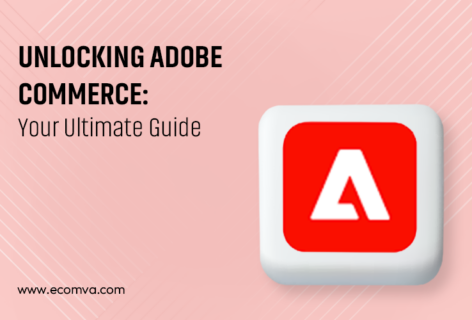Dropshipping Inventory Management & Vendor Integration Guide
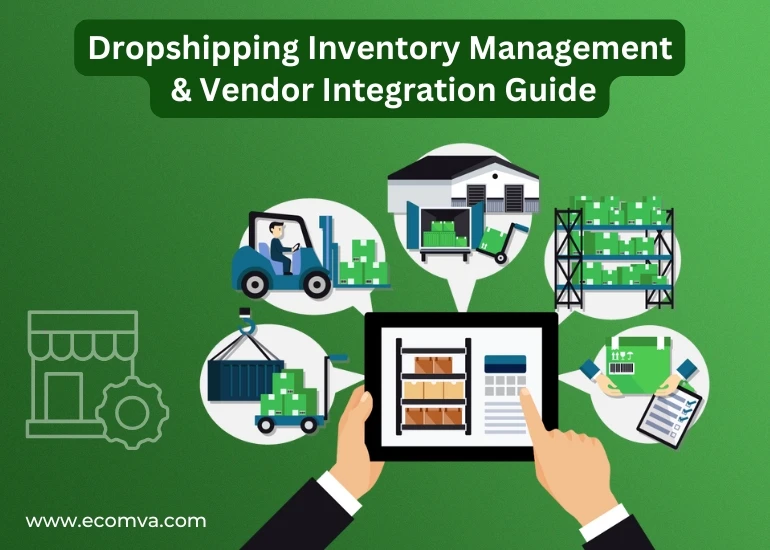
Dropshipping operates on a foundation where your suppliers hold and ship the products you sell. That means your ability to fulfill customer orders relies entirely on how accurately your store reflects your supplier’s real-time inventory. It also depends on how quickly you can pass the order to the right vendor without errors.
In practical terms, if your store shows a product as available, but your supplier is already out of stock, the sale damages customer trust. Similarly, if a vendor delays shipment updates or misses a tracking milestone, the customer reaches out to you, not to them. This is where inventory control and vendor coordination by a Dropshipping Manager define how dependable your store actually is.
This blog covers the core of running a reliable dropshipping business.
What Are the Basics of Inventory Management in Dropshipping?
Inventory management in dropshipping is the process of monitoring product availability. It does not mean in your storage, but on the supplier’s end. You need to display what’s available and sellable, based on your vendor’s data.
Each product listed in your store should be connected to a data feed from your supplier. That feed may include stock quantity, SKU, variant details, and pricing. If the data is not updated frequently or accurately, your storefront becomes unreliable.
For example, if your supplier updates stock levels once a day, but you receive 40 orders before their next sync, you risk selling what’s not available. That leads to cancellations, refunds, and customer complaints.
Here’s a simple view of how inventory management should ideally operate in a dropshipping setup:
| Element | Manual Process Example | Automated Process Example |
|---|---|---|
| Stock Level Updates | Vendor sends Excel sheet once daily | API sync every 15 minutes with supplier system |
| Product Variant Tracking | You manually match size/color availability | System auto-maps all SKUs by variant |
| Stockout Handling | You email customer when order can’t ship | Product auto-hides when supplier shows zero stock |
| Price Adjustments | Manually edited during vendor price changes | Store auto-updates sale price using supplier feed |
The most reliable way to track stock in dropshipping is to connect your store to your supplier’s inventory system. You can do this through APIs or stock feed URLs. Depending on the platform you’re using — Shopify, BigCommerce, or Adobe Commerce — there are different connectors available to automate this sync.
Regular inventory audits are also useful. Even with automation, it’s smart to run weekly checks comparing store listings against vendor data. Any mismatch, even a small one, can cause fulfillment problems if left unchecked.
What Is Vendor Integration in Dropshipping?
Vendor integration in dropshipping is the technical and operational link between your store and your suppliers. It allows product availability, pricing, SKUs, and order information to pass between systems without manual handling. This is critical for real-time accuracy.
Common vendor integration methods:
- Static CSV feeds (updated manually by vendors on a fixed schedule)
- Automated stock feeds (via XML, JSON, or .csv URLs)
- API-based live integrations (used by established suppliers with real-time data sync)
Why vendor integration matters:
- Syncs inventory from suppliers to your storefront
- Reduces manual errors in product listings
- Supports automated order routing
- Ensures timely updates on out-of-stock or discontinued products
Here’s a breakdown of vendor integration approaches used in dropshipping:
| Integration Type | Pros | Challenges |
|---|---|---|
| Static CSV Uploads | Simple, low-cost | High risk of outdated info |
| Scheduled XML/CSV Feeds | Moderate automation | Needs setup and regular monitoring |
| Live API Integration | Real-time data, scalable | Requires technical expertise or platform support |
Many store owners delegate integration management to a dropshipping VA who monitors feed status, verifies product accuracy, and ensures no mismatch in SKUs or pricing.
If you’re managing more than one vendor, automation is essential. Manual syncing across multiple suppliers increases your error margin. A virtual dropshipping assistant ensures that these syncs are consistent and alerts you if a vendor changes formats or stops updating altogether.
How Inventory and Vendor Management Define Dropshipping Success
Inventory and vendor systems are the engine of a dropshipping business. When they’re aligned, your operation runs smoothly. When they’re not, it results in fulfillment issues, customer complaints, and operational chaos.
Real-world outcomes of poor management:
- The wrong product shows as in stock → leads to cancellations and refunds
- Incorrect pricing on listings → results in margin loss or disputes
- Outdated product details → frustrates customers and increases returns
Success in dropshipping depends on:
- Displaying only what’s truly available from your vendors
- Routing orders to the correct supplier without manual steps
- Updating listings as soon as a supplier changes stock or price
A dropshipping specialist brings structure to this system. They set up quality control checkpoints. With this, they ensure every product update from your vendor is checked before it reflects on your store.
Moreover, when you’re dealing with a high number of SKUs, different time zones, and varied update schedules, it’s efficient to hire a dropshipping manager. These professionals handle the entire coordination process — from syncing stock feeds to checking if the order flow is running without breakdowns.
Here’s a snapshot of what coordinated inventory and vendor management supports:
- Accurate listings, matched to supplier feeds
- Fewer refunds due to stock mismatches
- Smooth customer experience from cart to delivery
- Less manual correction and daily intervention
Inventory and vendor management are about maintaining a reliable operational chain where your store reflects reality and every vendor connection functions without surprises.
How Do You Align Inventory Systems with Vendor Data?
Aligning your store’s inventory system with vendor data involves maintaining a consistent structure across both systems. Each SKU, price point, and stock value must be recorded and updated in the same format. This way, the data communicates accurately.
Here are the main areas where alignment is necessary:
1. SKU Mapping
Each vendor may use different SKU structures. Your system needs to recognize and translate them correctly to prevent duplicate or missing products.
2. Product Variants
Sizes, colors, and versions must match between your vendor’s data and your product listings. Inconsistent variant names can cause order errors.
3. Price and Margin Sync
If vendor prices change, and your store doesn’t reflect that, you may sell at a loss. Your system must automatically adjust or alert you.
4. Stock Availability
A product marked “in stock” must reflect actual supplier inventory. Even a few minutes of delay in sync can cause overselling.
Below is a comparison showing what happens with and without proper inventory-vendor alignment:
| Factor | Aligned System | Unaligned System |
|---|---|---|
| SKU Handling | All variants display accurately | Duplicate or missing listings |
| Stock Updates | Auto-sync prevents overselling | Customers buy out-of-stock products |
| Price Adjustments | Store price adjusts to vendor feed | Manual tracking leads to margin loss |
| Order Accuracy | Orders route to correct supplier instantly | Manual errors in supplier selection |
At this stage of your business, it’s helpful to hire dropshipping expert support who understands feed formats, connectors, and product data integrity. A virtual dropshipping assistant can monitor these data flows daily and catch errors before they reflect in customer-facing listings.
For high-volume stores or those selling across multiple platforms, having dedicated help reduces the operational burden significantly.
What Tasks Should Be Delegated to Dropshipping Experts?
Running a dropshipping store involves several backend processes that repeat daily. These tasks require precision, but they don’t always need to be done by the store owner. Delegating them to a dropshipping VA ensures you stay focused on decisions that drive growth while operations continue without delays.
A trained virtual dropshipping assistant is equipped to manage repetitive processes that demand attention but not necessarily your personal time.
Tasks you can confidently delegate to a dropshipping manager:
- Monitoring vendor stock feeds for missing or delayed updates
- Updating product listings when vendors change SKUs or pricing
- Placing and tracking orders with suppliers
- Communicating with vendors on order issues or returns
- Checking that synced product data reflects properly on the store
- Verifying tracking numbers and sending updates to customers
- Creating reports for stock movement and pricing trends
For better clarity, here’s how tasks can be distributed:
| Task Area | Who Should Handle It? |
|---|---|
| Vendor communication | Dropshipping VA |
| Feed monitoring and updates | Virtual dropshipping assistant |
| Inventory data audits | You or a trained VA |
| Order tracking and follow-up | Dropshipping specialist |
| Customer issue resolution | Dedicated support VA |
If your store is operating across multiple vendors or you’re listing on several platforms like Shopify, Amazon, or eBay, there’s added complexity. This is when store owners typically hire dropshipping expert to avoid process failures.
Many store owners also explore Walmart Automation as their operations grow. Automating order routing, listing management, and stock sync in high-volume environments requires precision. It’s best handled by experts who understand Walmart’s backend logic and API behavior.
Delegating does not mean losing control. It means placing execution in the hands of someone trained to handle details consistently, while you focus on direction.
What Does a Smooth Dropshipping Operation Look Like in Practice?
When everything runs as it should, the order lifecycle in dropshipping is seamless.
Here’s how a standard dropshipping order should flow:
- A customer places an order in your store
- Your system checks product availability using a synced vendor feed
- Order is automatically sent to the assigned supplier
- Supplier accepts, packs, and ships the product
- Tracking number is generated and updated in your store
- Customer receives timely shipping confirmation and delivery updates
- Order status changes to fulfilled with no manual involvement
Each stage depends on:
- Correct product mapping between your store and vendor feed
- Timely order transfer to the supplier
- Real-time updates on tracking
- Consistent vendor communication
If a vendor changes a product code or fails to update stock status, that entire flow breaks. That’s why continuous monitoring is critical.
A dropshipping assistant keeps this chain intact. They track exceptions, chase missing tracking numbers, and flag any inconsistencies in listings. With one person handling this workflow daily, there’s no confusion or backlog.
This process becomes even more efficient when handled by a dropshipping manager supported by backend automation and clear vendor SOPs.
How Can EcomVA Help Manage These Dropshipping Processes?
Managing inventory and vendors across multiple systems is a serious operational task. It requires structured attention and the right hands on the backend. That’s where trained support becomes necessary, especially for stores scaling across platforms or suppliers.
EcomVA provides dropshipping-focused support that directly addresses these tasks. Our dropshipping managers handle the exact workflows discussed in this blog — from stock feed monitoring to vendor communication. Hence, you don’t get caught up in delays or data issues.
In practice, when store owners hire dropshipping expert support through EcomVA, they offload the most sensitive and mistake-prone areas of their workflow. This helps avoid customer disputes and system failures.
This level of involvement creates a steady rhythm. Updates happen on time. Orders route correctly. Vendors are followed up with. Ultimately, it is about staying consistent as things scale.
At the End: What’s the Key to Consistent Dropshipping Operations?
The key to consistent dropshipping operations lies in accurate product availability, vendor coordination, and order handling.
To keep your store stable:
- Sync your inventory with supplier stock in real time
- Standardize and monitor all vendor data feeds
- Assign daily operational tasks to a trained dropshipping VA
Get these tasks off your plate. Hire dropshipping expert support through EcomVA and keep your operations consistent, accurate, and on track.
FAQs
1. How often should you update your dropshipping inventory data?
You should update your dropshipping inventory at least every 15 to 30 minutes if your supplier offers live feeds or APIs. For suppliers using daily batch updates, schedule syncs right after their update time.
2. Can you use one system to manage multiple dropshipping vendors?
Yes, you can use centralized platforms or tools like ERP connectors, custom middleware, or multi-channel management systems to manage several vendors in one place. The key is to standardize incoming data formats and monitor each vendor’s feed separately to avoid conflicts.
3. What happens if two vendors list the same product in your store?
If two vendors list the same product and it’s not mapped correctly, it can lead to:
- Duplicate listings
- Pricing inconsistencies
- Orders being routed to the wrong supplier
So, use unique SKUs and assign a preferred vendor per product to maintain control over sourcing and fulfillment.
4. Should I work with vendors who don’t support automation or stock feeds?
It’s possible, but risky. Manual vendors increase the chance of outdated inventory, pricing issues, and missed orders. If you must work with them, assign a dedicated dropshipping VA to check stock manually and update listings before issues impact customers.