Best Email Automation Services for Small Businesses on a Budget
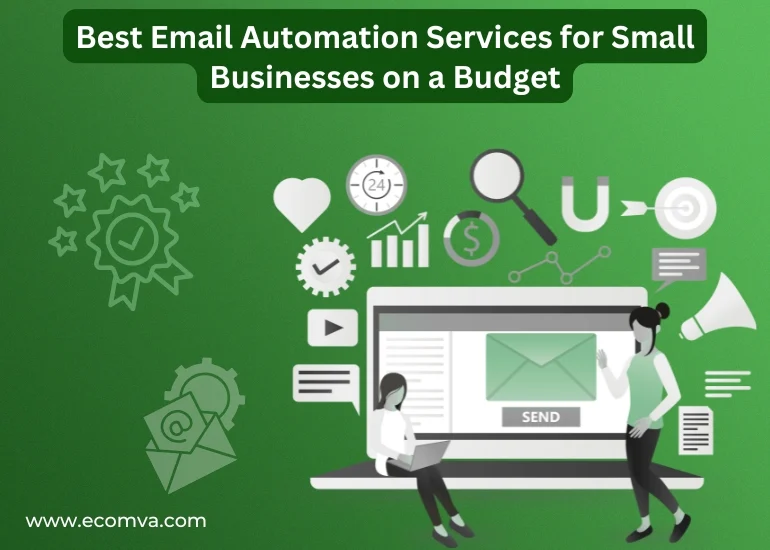
Small businesses work with limited time and money, so the way they handle recurring tasks can make a real difference. One task that often drains both is manually writing, scheduling, and sending emails. And that’s where the best email automation service comes to your rescue. These routine actions pull attention away from sales, customer service, and daily operations. When resources are already stretched, even small inefficiencies like this become costly.
Yet emails play a key role in keeping customers informed, encouraging repeat purchases, and reminding them about abandoned carts. These touchpoints aren’t optional; they need to happen consistently, no matter how busy things get. The question is who handles them, and how reliably it’s done.
That’s why it’s crucial to choose the best email automation service that fits your workflow and budget. This blog focuses on the most practical and cost-effective services built for small businesses that can’t afford to waste time or money.
What Email Automation Should Actually Do for a Small Business
Email automation should do one thing: send the right message, at the right time, without needing you to manually push the button. If your customer places an order, the confirmation email should go out. If they browse and leave, a reminder should follow. If they haven’t bought in a while, the system should check in with them.
The goal here is to make the essential ones happen automatically. That includes:
- A welcome message when someone joins your list
- An abandoned cart follow-up
- A post-purchase message with tracking or cross-sell
- A re-engagement email if a customer hasn’t returned
The best email automation service makes these flows easy to create and simple to monitor. You don’t need to build fancy workflows or spend hours setting them up. The basics—when done right—cover most of what a small business needs to maintain contact and build sales.
How to Decide What to Automate First (And What to Skip)
You don’t need to automate every email from day one. Some automations give you quicker returns with less setup.
Here’s what makes sense to focus on first:
Automate Now
- Welcome emails after someone signs up
- Order confirmation and shipping updates
- Cart recovery emails
- Follow-up emails a few days after purchase
Skip for Now
- Complex behavior-based triggers
- Detailed multi-path workflows
- Fully custom HTML newsletters
Start with what supports your day-to-day revenue flow. Later, you can add other pieces once you know what works. Good email marketing software for small business platforms let you start simple and build gradually.
Using the best email marketing services with automation features from a reliable provider helps you stick to a focused plan. No wasted setup time. No unused sequences.
Free vs Paid Tools: Where to Draw the Line
Free tools are great until they stop working for your list size or automation needs. Some give access to basic flows like cart recovery and welcome emails, but they cut off features like analytics or advanced scheduling.
If you’re not sure whether to upgrade, ask yourself:
- Do I need to segment my audience?
- Am I tracking how many sales each email creates?
- Do I need support when things go wrong?
Here’s a quick comparison of popular tools made for lean teams:
| Tool | Free Plan | Starting Paid Plan | Automation Available | User Limit (Free) |
|---|---|---|---|---|
| MailerLite | Yes | $9/month | Yes | 1,000 |
| Brevo (ex-Sendinblue) | Yes | $25/month | Yes | Unlimited contacts |
| Mailchimp | Yes | $13/month | Limited | 500 |
| Klaviyo | Yes | $20/month | Yes | 500 |
If you want the setup to be handled for you, EcomVA offers dedicated virtual assistants who understand how to manage platforms like Klaviyo, Mailchimp, and others. Their team includes certified Klaviyo product experts who can build the essential flows for your store.
The most easy to use email marketing software platforms offer free trials. Use that time to test real emails—not just templates.
Where Most Small Businesses Waste Money on Automation
One of the biggest myths around automation is that more features mean better results. That mindset leads to buying plans and add-ons that never get used. Here are the most common ways businesses waste money on email tools:
- Upgrading contact limits too early
- Paying for advanced automation they never use
- Subscribing to multiple platforms at once
- Not setting up a welcome or cart flow at all
- Letting email lists go cold due to neglect
- Ignoring unsubscribes and deliverability issues
Some businesses pay $100/month before sending their first automated campaign. That’s a clear sign of jumping ahead too fast.
The best email automation service should support your actual workflow, not distract you with tools you don’t need yet.
Choosing one of the best email marketing services with automation features doesn’t guarantee success. Using it properly does.
Doing It Without Hiring In-House: Smarter Support Options
Not every business owner has time to build email flows. Even when tools are simple, the day can get away from you.
That’s where a virtual assistant with email automation experience makes a difference. Instead of learning the tool, designing templates, and writing copy—you hand that task off.
EcomVA offers experienced email automation virtual assistants who can handle:
- Account setup
- Workflow creation
- List segmentation
- Ongoing campaign tracking
- Platform support like Klaviyo Email Marketing Automation or DotDigital
This works well for businesses that run a Shopify, Adobe Commerce, or BigCommerce store and don’t want to stop and learn automation from scratch.
Many clients come to EcomVA after struggling with inconsistent results from freelancers or trying to do it alone. The team handles strategy, design, testing, and reporting, all under one project manager.
This setup works especially well with email marketing software for small business platforms where ongoing consistency matters more than one-off campaigns.
Using support means staying on track without losing control of anything.
Final Thoughts!
Email automation can save hours each week. It keeps your customer communication consistent and timely. But you don’t need a high-end setup or a big budget to make it work.
You just need to pick the best email automation service that fits your stage of business. Don’t overpay. Don’t overbuild. Focus on high-value flows. Then, if time gets tight, let a specialist help run the backend.
When you keep things focused and lean, automation becomes a system—not a struggle.
FAQs
1. Do I actually need this if I only have like a small customer list?
Yes. Maybe even more than bigger businesses. You’re already doing everything yourself. Let automation handle the repetitive stuff so you can focus on business expansion.
2. What’s the easiest email flow to automate first?
Welcome emails. Someone signs up, they get a message. Done. It makes your brand look professional. Personalized welcome emails can help to build a strong brand and customer relationships.
3. How do I know if my emails are even working?
Check if people open them (track open rates and CTRs). Check if you’re making sales from them (conversion rates). If openings are low, fix your subject line. If clicks are low, fix what’s inside.
4. Should I just hire Virtual assistants to set this up?
If you’re a business owner managing several tasks, hiring virtual assistants offering email marketing services makes sense. With their help, you can free up your time and offer better customer support.







