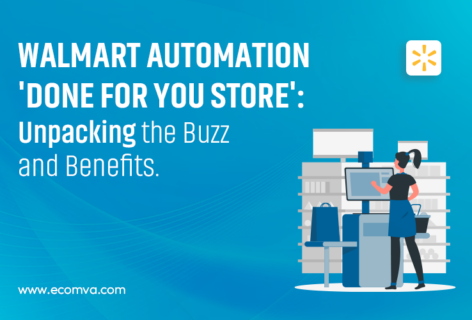Bulk Ecommerce Product Upload Services 101: All You Need to Know

Are you tired of manually adding individual products to your e-commerce store? Searching for a more efficient and faster solution to get your catalogue up and running? If yes, it is high time to choose bulk e-commerce product upload services. It can turn out to be a game-changer for e-commerce businesses that are looking for precision and efficiency.
In this guide, we will learn the essentials of these services, along with the step-by-step instructions for successful bulk uploads. So, let’s dive in:
What are Bulk Product Upload Services?
Bulk Product Upload Services refer to specialized solutions typically offered by e-commerce platforms or service providers. These solutions aim to streamline the process of adding many products to an online store. If you are a business with large product catalogues or looking forward to quickly launching a new store, these services can prove to be valuable for you.
So, in this case, you do not have to input product details one by one manually. Instead, these Bulk e-commerce product upload services allow businesses to upload product information in bulk. It is typically done through files such as Excel spreadsheets or CSV.
How to Prepare Your Product Data?
Preparing product data is a considerable step as it determines the success of the bulk e-commerce product upload procedure. Below are the key components that you should take into consideration:
1. Organizing Product Information
- Create a Comprehensive Spreadsheet: For the effective organization of your product information, you should consider employing a spreadsheet program such as Google Sheets or Microsoft Excel. Now, you need to create columns for every pertinent attribute like product name, description, SKU, category, price, etc.
- Standardize Attribute Names: You must maintain consistency in attribute names throughout the spreadsheet. By doing so, you would be able to prevent any kind of confusion. It also helps ensure the data mapping is accurate during the upload process.
- Assign Unique Identifiers (SKUs): Make sure to provide a unique SKU or stock-keeping Keeping Unit for each of the products. SKUs play a crucial role in ensuring effective inventory tracking and management.
- Categorize Products: You should focus on assigning proper product tags or categories. It allows customers to navigate through your online store easily.
- Provide Detailed Descriptions: Another essential thing is to craft informative and clear product descriptions that highlight your products’ specifications, benefits, and key features. It assists customers to make well-informed purchasing decisions.
- Incorporate Extra Attributes: Based on the type of products you are involved in selling, you should make sure to include relevant attributes, which include color, size, dimensions, material, weight, and any other related details.
2. Formatting and File Types
- Choose the Right File Format: You should select the appropriate file format. Excel files (XLSX) and Comma Separated Values (CSV) are the two most commonly employed formats for bulk product uploads. Make sure that your data is saved in one of these formats.
- Maintain Consistent Formatting: Another essential thing is to keep data formatting consistent within the spreadsheet. For instance, make use of a constant data format and currency symbols.
- Avoid Special Characters: You should effectively minimize the usage of special characters as they can sometimes lead to problems during the upload procedure. Whenever possible, you should focus on sticking to alphanumeric characters.
- Validate Data Types: You must ensure that the numerical fields contain only numbers, text fields do not possess numerical data, and dates are appropriately formatted.
- Check for Data Integrity: Finally, you should closely verify whether all the data you have entered is accurate. Also, there should not be any duplicates or missing values. With this, you can effectively prevent errors during the upload.
3. Image Optimization
- High-Quality Images: Your main goal should be to display your products clearly, which is possible using high-resolution images. It helps enhance the visual appeal of your e-commerce store and assists customers in making well-informed decisions.
- Consistent Image Sizes: Another thing to ensure involves maintaining consistent dimensions for product images. It helps create a professional and cohesive appearance on your site.
- File Format and Compression: It is suggested to use commonly supported image formats such as PNG or JPEG. You should also compress images to reduce file size while maintaining their quality.
- Descriptive File Names: You should focus on assigning descriptive file names to images for easy identification. Refrain from using any generic file names, such as “image001.jpg.”
- Alt Text for Accessibility: Provide descriptive alt text for images. Along with improving SEO, it also helps ensure accessibility for visually impaired users.
- Link Images in Spreadsheet: Another essential thing is to include direct URLs or file paths to the images for each product in the spreadsheet. It enables the platform to associate the appropriate images with the respective products during the upload.
How Do Choose the Right Service Provider?
While choosing bulk e-commerce product upload services, it is essential to look for the right virtual assistant services, which is possible when you consider a few points. Let’s find those out in the following section:
Experience and Expertise:
You should always look for a service provider with a proven track record of handling bulk product uploads. Checking their experience is a great way to assess their proficiency in efficiently managing product data.
Platform Compatibility:
While making a choice, you must ensure that the service provider possesses experience with the particular e-commerce platform you are using, like Shopify, Magento, WooCommerce, etc. They should be well-versed with the specific capabilities and requirements of the platform.
Data Security:
Before settling on an option, you should consider verifying whether the service provider possesses robust data security measures. Ensuring this will help protect sensitive product information from any sort of breaches or unauthorized access.
Customization Options:
It is always a good idea to check whether the service provider you are planning to choose is involved in offering customization alternatives to cater to your unique requirements. This could typically include tailored attribute handling, data mapping, and other specialized solutions.
Scalability:
You should also get a clear idea about whether they can effectively handle the size of your product catalogue. They should be competent to manage large volumes of product data.
Data Validation and Quality Control:
It is always suggested to inquire about the specific procedures they follow for quality control and data validation. This consideration helps ensure that the uploaded product information is precise and error-free.
Customer Support and Communication:
You should properly evaluate the level of communication and customer support the service provider offers. Clear and prompt communication is vital to ensuring a smooth collaboration.
Reviews and Testimonials:
Another essential thing is to check the testimonials and reviews they have received from their past clients. Positive feedback and references can offer valuable insights about the service quality and reliability of the service provider.
Thus, by meticulously considering the above factors, you can find a service provider that effectively meets your bulk product upload requirements. In turn, it ensures an efficient and successful process for populating the catalog of your e-commerce store.
Step-by-Step Guide to Bulk Product Upload
Platform Specifics (Magento, Shopify, etc.)
Step 1: Familiarize Yourself with the Platform
The first and most crucial step involves getting well-versed in the nuances and requirements of your chosen e-commerce platform. It can be Shopify, Magento, etc. Each platform tends to have particular formats and fields for the product data.
Step 2: Access the admin dashboard
After that, you should consider logging in to the admin dashboard of your e-commerce product upload services platform. It is where you will initiate the product upload procedure.
Step 3: Navigate to the Product Upload Section
The subsequent step is locating the tool or section within the admin panel dedicated to product uploads and management. You will be able to commence the process of bulk uploading in this product upload section.
Step 4: Review Platform Documentation
As a part of this step, you should focus on reviewing the platform’s official documentation or support resources. It will help you learn about the specific guidelines and best practices related to product uploads.
Uploading via CSV or Excel
Step 5: Prepare Product Data File
The next step is creating a Comma Separated Values, CSV, or Excel spreadsheet file. It typically contains all the critical product information. In this regard, you should ensure that the file format aligns well with the platform’s specific requirements.
You can get in touch with reliable virtual assistant services if you need any related assistance.
Step 6: Match Data Fields
As a part of this step, you should focus on mapping the columns in your data file to the corresponding fields in the platform. You can expect to see this option in the upload tool, this step helps ensure the platform identifies and processes each data point correctly.
Step 7: Verify Data Accuracy
Before you finalize the e-commerce product upload process, you must double-check the data to ensure completeness and accuracy. This data typically includes product descriptions, names, categories, prices, and other attributes.
Step 8: Begin the Upload
Now, you should focus on leveraging the upload tool of the platform to begin the bulk product upload. Also, follow the prompts and confirm the action to start the process.
Step 9: Monitor Progress
After that, you need to closely monitor the upload progress, based on the size of your catalog, this specific process may take some time.
Troubleshooting Common Issues
Step 10: Handling Data Errors
Any inconsistencies or errors may arise during the upload process. If you encounter any such issues, you need to refer to the error logs or notifications offered by the platform. Make sure to read this well to address and find out any problem in the data file.
Step 11: Addressing Image Upload Problems
You should ensure the images are appropriately linked to the corresponding products, Along with that, you also need to verify that file paths or image URLs are accurate.
You can approach a professional agency that offers best-in-class Amazon virtual assistant services for any related assistance.
Step 12: Resolving Formatting Problems
In this step, you are required to closely examine to find if there are any formatting discrepancies between the platform’s requirements and your data file. Also, make necessary adjustments in data types or column formats as required.
Step 13: Dealing with Duplicate Entries
Now, it is the time to effectively address any duplicate entries that may happen during the upload process. Consider merging or removing duplicate products as per the requirement.
Step 14: Handling Category Assignments
In this step, you must confirm whether the products are assigned to the appropriate categories, If required, you should consider adjusting category assignments within the platform.
To successfully navigate this step, you can opt for e-commerce product store management services.
Step 15: Verifying Pricing and Inventory
As a part of this step, you should double-check pricing and inventory levels to ensure accuracy. Depending on the requirement, you can directly make any adjustments within the platform.
Step 16: Seek Platform Support or Resources
Finally, you can contact the support resources, community, or forums of the platform if you encounter persistent problems. You can even reach out to the platform’s support team for further assistance.
Final Words
Thus, by following all the steps discussed, you will be well equipped to carry out a successful bulk product upload on your selected e-commerce platform. Ultimately, it helps improve the shopping experience for your customers.