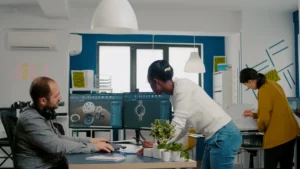How to Compress Images to Boost Website Loading Speed
In the ever-evolving landscape of SEO, every element on your website contributes to its ranking and user experience. Images, often the silent storytellers within your content, can hold immense power. However hefty image files can slow down your website, leading to frustrated visitors and search engine penalties. This wiki will tell you how businesses can compress images for better SEO, propelling websites towards the top of search results.
Why Does Image Optimization Matter?
Your website is a bustling marketplace. Customers expect a seamless experience, with clear visuals and quick navigation. Large, unoptimized images create a cluttered environment, taking ages to load.
Here’s why image optimization is crucial:
- Speed Optimization: Websites that load rapidly are preferred by search engines. Improved image optimization results in quicker page loads, which raises your website’s ranking potential.
- Engaged Visitors, Engaged Business: Nobody enjoys waiting for pages to crawl. Hence, you need to compress images for E-Commerce visitors, allowing them to focus on your content and offerings.
- Mobile-Friendliness: The mobile revolution is here to stay. Resizing images for mobile will allow them to render beautifully on all devices, ensuring a consistent user experience across desktops, tablets, and smartphones.
- Accessibility: Optimized images with proper alt text descriptions enhance accessibility for visually impaired users, making your website inclusive for all.
Essential Tools for Image Optimization
Before resizing product images for e-commerce, let’s explore the tools at your disposal:
- Free Online Resizers: For quick fixes and basic resizing needs, free online tools like TinyPNG, Canva, or Simple Image Resizer are handy. Simply upload your image, specify the desired size, and download the compressed version.
- Built-in Photo Editors: Most smartphones and computers come preloaded with basic photo editing tools. Explore these for simple resizing and compression options readily available on your device.
- Image Editing Software: For more granular control and advanced editing capabilities, consider dedicated software like Adobe Photoshop, GIMP (a free, open-source alternative), or online editing platforms with advanced features like PicMonkey.
The Image Optimization Process
Now, let’s delve into the core image resizing techniques:
Choosing the Right Format
- JPEG: The champion for photos with a lot of colors and details. It offers good compression without significant quality loss, making it ideal for product images, hero banners, and photographs.
- PNG: The king of crisp lines and text. It preserves sharp edges and intricate details, making it perfect for screenshots, infographics, logos, and icons. However, PNG files ar usually larger than JPEGs.
- WebP: The new kid on the block, WebP is a format developed by Google that allows you to compress images with minimal quality loss. While not universally supported by all browsers yet, it’s a format worth considering for future-proofing your website.
Mastering Resizing and Resampling
- Resize: Reduce the overall dimensions of your image (width and height) in pixels. Aim for sizes that fit your website layout without compromising crucial details.
- Resample: This dictates how the software reduces the image size. Choose “Bilinear” or “Bicubic” for a good balance between quality and file size. Avoid “Nearest Neighbor” as it can result in a blocky, pixelated image.
Compress Image Techniques
Many online resizer tools and editing software offer options for resizing photos for product listings and other requirements. Experiment to find the sweet spot between image quality and file size. A slightly lower-quality image is a fair trade-off for significantly faster loading times. However, avoid excessive compress image that results in blurry or distorted visuals.
Alt Text Optimization
Don’t underestimate the power of alt-text optimization! These are descriptive captions embedded within your image code. Search engines use alt text to understand the content of your images and improve your website’s ranking for relevant keywords.
Here are some alt-text optimization tips:
- Be Descriptive: Describe the content of the image clearly and concisely.
- Include Relevant Keywords: Incorporate target keywords naturally without keyword stuffing.
- Keep it Concise: Aim for around 125 characters to ensure proper display in search engine results.
E-commerce Image Optimization Powerplay
For e-commerce businesses, product images are crucial conversion tools. Here are some additional considerations:
- Multiple Angles & Zoom Functionality: Showcase products from various angles and provide zoom options to allow customers to examine details.
- Consistent Background: Maintain a clean, consistent background for all product images. This creates a professional look and allows the products to stand out. White backgrounds are popular but consider using a backdrop that complements your brand aesthetic.
- File Naming: Descriptive file names are essential for SEO. Instead of “product123.jpg,” use filenames that include relevant keywords and product information, like “red-cotton-t-shirt.jpg”
Advanced Image Optimization Strategies
For SEO teams seeking an extra edge, here are some advanced image optimization strategies apart from cropping and resizing images:
- Lazy Loading: This technique delays the loading of images until they are about to be scrolled into view. This prioritizes the loading of critical content above the fold, further improving initial page load speeds.
- Content Delivery Networks (CDNs): Distribute your images across a network of servers around the world. This reduces the distance data needs to travel, ensuring faster image loading times for visitors from different geographical locations.
- Image Sitemaps: Create a sitemap specifically for your website’s images. This helps search engines find and index your images in a better way.
Tracking and Analyzing Image Optimization Efforts
Image optimization is an ongoing process. Here’s how to measure and refine your efforts:
- Page Load Speed Tools: Utilize tools like Google PageSpeed Insights or GTmetrix to track your website’s loading speed before and after image optimization.
- Image Analytics: Monitor how visitors interact with your images. Tools like Hotjar or Crazy Egg can reveal which images capture attention and which ones go unnoticed. This can help you determine if specific images require replacement or optimization tweaks.
- SEO Performance Tracking: Keep an eye on your website’s ranking for relevant keywords. As your image optimization efforts pay off, you should see improvements in organic search visibility.
By implementing these strategies and using image editing tools for e-commerce businesses can ensure website images are lightweight, visually appealing, and optimized for search engines.
Consistent monitoring, analysis, and adaptation will keep your website’s images at peak performance, propelling your online presence toward the top of search results.
Related Wiki
Virtual Assistant Service
Get in touch