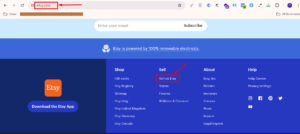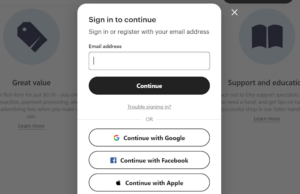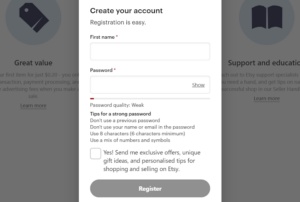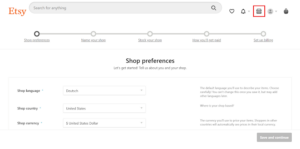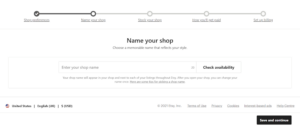How to Create a Seller Account on Etsy
The world of handmade and vintage treasures awaits! Whether you’re a seasoned artist brimming with creations or a passionate collector with unique finds, Etsy provides a vibrant marketplace to showcase your talents and connect with a community of enthusiastic buyers. But before you start dazzling customers with your offerings, you’ll need to establish your very own seller account on Etsy.
This wiki will equip you with the knowledge to navigate the setup process for a seller account on Etsy Marketplace effortlessly, transforming your creative vision into a thriving online business.
Creating an Account
The journey begins with a seller account on Etsy. If you haven’t already, creating a seller account is a breeze. Here’s how:
- Visit Etsy.com and navigate to the bottom of the homepage. Click on the enticing invitation: “Sell on Etsy.”
- You’ll be prompted to enter your email address. Choose one you check frequently, as it will be your primary communication channel for shop-related updates.
- Craft a strong password to safeguard your seller account. Remember, a combination of uppercase and lowercase letters, numbers, and symbols creates an impenetrable fortress!
- Click “Register” and check your email inbox. You’ll receive a confirmation link – click it to verify your seller account and unlock the world of Etsy selling!
Pro Tip: Explore Etsy as a buyer before diving into shop creation. Browse different shops, product categories, and customer reviews. This insider perspective will provide valuable insights and inspire you as you design your own unique space.
Setting Up Preferences
With your seller account verified, it’s time to configure the essential details of your shop:
- Shop Language: Choose the language you want to use to interact with your customers and present your listings.
- Shop Country and Currency: Select the country where your business operates and the currency you’ll use for transactions. Ensure these details align with your payment processing methods for a smooth financial flow.
- Is this your full-time income?: While optional, this information helps Etsy tailor resources and support to your specific needs.
Once you’ve made your selections, click on “Save and continue” to proceed to the next exciting step.
Choosing a Catchy Shop Name
Your shop name is the beacon of your seller account on Etsy, a way for customers to discover your unique treasures. It should be catchy, reflect your product style, and be easy to remember and pronounce. Here are some tips to illuminate the perfect name:
- Keep it concise and clear: Aim for a name between 1 to 20 characters for optimal visibility in search results.
- Embrace relevant keywords: Sprinkle in keywords that potential buyers might use to search for products similar to yours. This will help your shop shine in search rankings.
- Uniqueness is key: Check for existing shops with similar names to avoid confusion for both you and your customers.
- Clarity reigns supreme: Steer clear of overly complicated or obscure names that might leave potential buyers scratching their heads and hinder Etsy SEO.
- Don’t be afraid to brainstorm! Get creative and experiment with different word combinations to find a name that truly resonates with your brand identity.
Pro Tip: Test out your shop name on friends, family, and even potential customers. Get their feedback on how memorable it is and whether it accurately reflects the essence of your products.
With these essential steps completed, you’ve successfully set up your Etsy account and laid the groundwork for your online creative haven. The next step is to showcase your creativity by crafting a captivating Etsy product ranking that will bring your products to life and attract eager customers.
Virtual Assistant Service
Get in touch