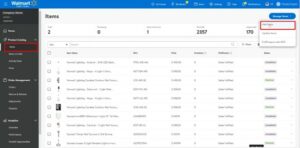How to Create a Seller Account on Walmart
Are you trying to get your products into Walmart Stores but don’t know where to begin? Or do you want your product to be visible to Walmart’s online shoppers? To get started, all you need to do is register as a Walmart Seller.
What is Walmart’s marketplace?
Third-party sellers can sell their products on Walmart through Walmart Marketplace. If you have sold products on Amazon or eBay, the Walmart marketplace will seem familiar to you. So, people search for products on the website and browse the listings from the seller.
However, remember that your products will appear in search results similar to other Walmart products. This is important to keep in mind as you will be competing with them (and their cost) when listing your products.
What are the benefits of selling on the Walmart marketplace?
Massive customer base
Walmart Marketplace boasts a vast customer base, with millions of shoppers visiting both online and offline stores. Walmart claims that around 220 million people use its website each week to shop in more than 10,000 shops and clubs.
This is a great opportunity for sellers to tap into a significant customer base and increase their sales potential.
Enhanced visibility
Selling on Walmart Marketplace provides sellers with increased visibility for their products. With Walmart’s strong brand presence and extensive marketing efforts, products listed on the marketplace are more likely to be discovered by shoppers. This leads to higher sales and better brand exposure.
Trusted brand reputation
Walmart is a globally recognized brand known for its reliability and trustworthiness. By associating your products with the Walmart brand, you gain credibility and trust among consumers, which can positively impact sales and customer loyalty.
Access to omnichannel selling
Walmart offers sellers the opportunity to sell both online and in-store through its omnichannel approach. This allows sellers to reach customers through multiple channels, including e-commerce, brick-and-mortar stores, and mobile shopping, maximizing sales opportunities.
Competitive fees
Compared to other online marketplaces, Walmart Marketplace offers competitive fees for sellers. With a straightforward fee structure and no hidden costs, sellers can maximize their profits and maintain a healthy margin on their sales.
Robust seller support
Walmart provides sellers with robust support and resources to help them succeed in the marketplace. From dedicated account managers to comprehensive seller training programs, sellers have access to the tools and assistance they need to optimize their listings and grow their businesses.
Streamlined fulfillment options
Walmart offers sellers the option to fulfill orders themselves or leverage Walmart’s fulfillment services for hassle-free order processing and shipping. This flexibility allows sellers to choose the fulfillment method that best suits their needs and scale their operations accordingly.
Opportunity for growth
Selling on Walmart Marketplace provides sellers with the opportunity for growth and expansion. As sellers establish their presence in the marketplace and build their customer base, they can explore new product lines, expand into new categories, and grow their businesses over time.
What are the terms and conditions for selling at Walmart?
Seller eligibility
Walmart has specific eligibility criteria that sellers must meet to join the marketplace. This includes providing accurate business information, maintaining compliance with Walmart’s policies, and adhering to legal requirements.
Product guidelines
Sellers must follow Walmart’s product guidelines, which outline the types of products allowed on it. These guidelines ensure that all products meet Walmart’s quality and safety standards, protecting both sellers and customers.
Listing policies
When creating product listings, Walmart has strict listing policies that sellers must adhere to. This includes accurately representing products, providing clear and detailed product descriptions, and using high-quality images that meet Walmart’s standards.
Pricing and fees
Sellers are responsible for setting competitive prices for their products and paying Walmart any applicable fees. This includes referral, subscription, and fulfillment fees, which may differ depending on the category and type of product being sold.
Order fulfillment
Sellers must fulfill orders promptly and accurately, including providing customers with shipping information and tracking details. Walmart expects sellers to maintain high standards of customer service and satisfaction.
Customer returns and refunds
Sellers must adhere to Walmart’s policies regarding customer returns and refunds. This includes accepting returns for eligible products, issuing refunds promptly, and handling any customer inquiries or complaints promptly and professionally.
Compliance with laws and regulations
Sellers are expected to comply with all applicable laws and regulations related to labeling, product safety, and advertising. Not complying to these laws can result in account suspension or termination.
Intellectual property rights
Sellers must respect the intellectual property rights of others and ensure that their products do not infringe on any trademarks, copyrights, or patents. Walmart takes intellectual property rights seriously and has processes in place to address infringement claims.
Data protection and privacy
Sellers are responsible for protecting customer data and privacy in accordance with Walmart’s policies and applicable laws. This includes implementing appropriate security measures to secure sensitive information and adhering to Walmart’s data protection guidelines.
Code of conduct
Sellers are expected to conduct themselves with integrity and professionalism when selling on Walmart Marketplace. This includes maintaining honesty and transparency in business dealings, treating customers and other sellers respectfully, and avoiding deceptive or fraudulent practices.
Steps to follow for becoming a seller at Walmart:
- Go to the Walmart Marketplace website (https://seller.walmart.com/) and click on the “Create an account” button.
- Follow the prompts to create a new seller account, including entering your business information and agreeing to the terms and conditions.
- Once your account is set up, you can start adding products to your store by clicking on the “Add a Product” button in your seller dashboard.
- Enter the product’s details, including the title, description, price, and any relevant information, such as product images and categories.
- Click on the “Save” button to add the product to your store.
Common mistakes to avoid when selling on Walmart marketplace
Ignoring product guidelines
One of the most common mistakes is failing to adhere to Walmart’s product guidelines. Sellers should thoroughly review and comply with these guidelines to ensure their products meet Walmart’s quality and safety standards. Ignoring these guidelines can result in product removal or account suspension.
Poor product descriptions
Another mistake is providing inadequate or inaccurate product descriptions. Sellers should make sure that their product descriptions are clear, detailed, and accurately represent the features and benefits of the product. This helps customers make better purchasing decisions and reduces the likelihood of returns or negative reviews.
Inconsistent inventory management
Sellers should avoid inconsistencies in inventory management, such as overselling or running out of stock. It’s essential to keep inventory levels updated and accurately reflect product availability to prevent issues with order fulfillment and customer satisfaction.
Ignoring customer feedback
Neglecting to listen to and address customer feedback is a common mistake that can harm a seller’s reputation on Walmart Marketplace. Sellers should actively monitor customer reviews and ratings and respond to any feedback or complaints to demonstrate excellent customer service and resolve issues effectively.
Pricing mistakes
Sellers should be mindful of pricing mistakes, such as setting prices too high or too low compared to competitors. It’s essential to conduct market research and set competitive prices of the products to attract customers while maintaining profitability. Additionally, avoid pricing errors that may lead to customer dissatisfaction or loss of sales.
Neglecting performance metrics
A common mistake is failing to monitor key performance metrics, such as sales performance, order fulfillment rates, and customer satisfaction scores. Sellers should regularly analyze these metrics to identify areas for improvement and optimize their selling strategies accordingly.
Ignoring Walmart’s policies
Sellers should familiarize themselves with Walmart’s policies and guidelines and avoid violating them. This includes adhering to policies related to product listing, pricing, shipping, and customer service. Ignoring Walmart’s policies can result in penalties, account suspension, or termination.
Lack of customer service
Providing poor customer service or failing to respond to customer inquiries promptly can harm a seller’s reputation and credibility. Sellers should prioritize excellent customer service by responding to inquiries promptly, resolving issues efficiently, and maintaining open communication with customers.
Overlooking marketing and promotion
Neglecting to market and promote products effectively is a mistake that can limit sales potential on Walmart Marketplace. Sellers should utilize Walmart’s advertising tools, promotions, and marketing strategies to increase product visibility and attract more customers to their listings.
Failure to adapt to changes
Walmart Marketplace is continually evolving, and sellers should adapt to changes in policies, algorithms, and market trends. Failing to stay updated and adjust selling strategies accordingly can result in missed opportunities and reduced competitiveness on the platform.
Before you can start selling on Walmart, you must complete the registration process and provide additional information about your business, such as your name, address, and tax information. You will also need to set up your payment and shipping options.
You should consider Walmart as an ideal marketplace for getting your products into stores. eComVA gives you an insight into all the technicalities that Walmart includes for anyone to start selling!
Virtual Assistant Service
Get in touch