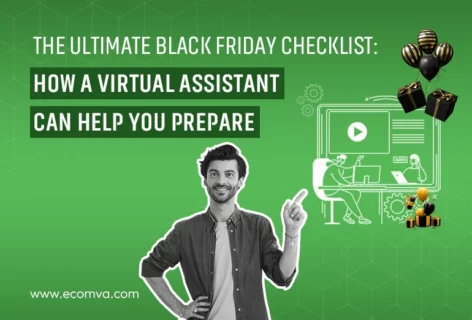What Are Virtual Assistants For Web Design?

A virtual assistant web design is a skilled professional who works remotely to support the creation, maintenance, and updating of websites. Rather than handling general admin, this type of assistant handles tasks that demand some design sense and familiarity with web tools.
You might imagine hiring someone who specializes in layout, CMS tweaks, image handling, or user experience. That’s what a virtual assistant web design does. It’s a focused role, tuned precisely to help businesses manage online presence without adding full-time staff.
The Growing Need for Web Design Virtual Assistants in Ecommerce
Online stores operate on multiple platforms—Shopify, Adobe Commerce, BigCommerce and more. Each demands unique design tweaks and regular maintenance. Many businesses face urgent updates during sales, product drops or seasonal promotions. Hiring a designer full time can be slow and expensive. A virtual assistant web design lets you access talent quickly and affordably.
The global virtual assistant services market is growing fast—valued at USD 2.48 billion in 2022 and expected to reach USD 14.10 billion in 2030, with a compound annual growth rate of around 24.3%. This reflects how much online businesses value remote, flexible help—especially for design and site upkeep.
At EcomVA, we offer services that include Website Design Virtual Assistant, Graphic Design Virtual Assistant, Design Services Virtual Assistant, and more across platforms. We match you with professionals who know both design and eCommerce.
What Does a Web Design VA Do?
Here’s a breakdown of tasks a web design VA handles and the tools they often use:
| Task | Description | Common Tools |
|---|---|---|
| Layout & Design Edits | Adjust page elements, headlines, spacing, color palettes | Figma, Adobe XD, Canva |
| CMS Updates | Change banners, update images, swap products on Shopify, BigCommerce, Adobe Commerce | Shopify Admin, Magento backend |
| Responsive Checks | Ensure pages display well on mobile and desktop | Browser tools (Chrome DevTools), cross-device testing |
| Basic HTML/CSS Fixes | Small tweaks like padding, font sizes, class changes | Code editor, CMS editor |
| Visual Asset Prep | Crop or resize product images, create simple banners | Photoshop, Canva |
| User Feedback Implementation | Add client revisions, tweak layouts as requested | Google Docs, Trello, Asana |
These tasks reflect what does a web design VA do and highlight key web design virtual assistant responsibilities like layout polishing, CMS work, responsiveness, and visual preparation.
Core Skills Every Virtual Assistant for Web Design Must Have
A strong web design virtual assistant brings a mix of technical and soft skills:
- Tool fluency in Figma or Adobe XD for layout work. Able to adjust design mockups quickly.
- Basic HTML/CSS knowledge for light tweaks without developer help.
- Understanding of how CMS platforms like Shopify, BigCommerce, or Adobe Commerce differ in theme structure and editing.
- Clean communication—ability to receive feedback, ask precise questions, and update clients.
- Good time management to deliver during promos or launch dates.
- An eye for UX detail—knowing when fonts, buttons, or images impact usability.
In eCommerce, attention to pixel-level detail can make a real difference to conversion rates. These skills help VAs support the business effectively.
Practical Example: Redesigning a Homepage with EcomVA’s Web Design VA
1. Onboarding & Brief
You provide:
- Brand style guide (color palette in HEX/RGB, typography hierarchy, spacing rules)
- Primary goal (e.g., highlight a new product range, improve above-the-fold engagement)
- Current homepage URL and analytics data for bounce rate and click-through patterns
The VA reviews:
- Existing UI elements for consistency with the brand
- Page load speed reports (using tools like Google PageSpeed Insights)
- Content structure to identify unused or cluttered sections
They send back clarifying questions about the target audience, desired visual hierarchy, and any SEO considerations for headings and image alt text.
2. Wireframing & Mockup Creation
- VA creates a low-fidelity wireframe in Figma to map content placement without heavy styling.
- Once approved, they build a high-fidelity mockup applying your brand colors, typography, and button styles.
- UI adjustments are made to ensure balanced white space, proper padding, and intuitive navigation flow.
- You review and request updates such as replacing a hero image, adjusting CTA copy, or reordering product categories.
3. Development & Implementation
- VA accesses your CMS or theme files and updates the HTML structure based on the approved mockup.
- Applies CSS refinements for spacing, font weights, hover effects, and media queries for responsiveness.
- Optimizes image files for the web using tools like TinyPNG to reduce load time without quality loss.
- Integrates SEO-friendly heading tags (H1, H2) and updates internal linking if needed.
4. Testing & Revisions
- VA runs cross-browser compatibility tests (Chrome, Firefox, Safari, Edge) and checks rendering on different screen widths.
- You identify issues such as overlapping elements or inconsistent font sizes on tablet view.
- VA adjusts CSS breakpoints and tests again in the browser’s responsive design mode.
- They confirm alignment of grid layouts and ensure no clipping occurs on smaller resolutions.
5. Final Delivery & Handover
- Conducts a final UX audit to verify clear visual hierarchy, accessible color contrast ratios (WCAG compliance), and clickable tap targets.
- Confirms that all interactive elements have consistent states (hover, active, focus).
- Sends you:
- Live URL for review
- Mobile and desktop screenshots
- Editable Figma source file
- Change log documenting updates for future reference
Benefits of Hiring a Virtual Assistant for Web Design
Here’s why a virtual assistant web design is a smart choice:
- Time saved: You skip recruitment and onboarding delays. The VA is ready to go.
- Lower cost: No benefits, office, or idle staff during slow seasons.
- Design agility: Quick changes during promotions, launches, or feedback cycles.
- Broad platform support: One VA might know Shopify, Adobe Commerce, and BigCommerce.
- Scalability: Use heavily when you need it, scale back when you don’t.
At EcomVA, when you hire Website Design Virtual Assistant, you get access to these benefits—plus expert matching to save you effort finding the right fit.
Who Should Hire a Web Design Virtual Assistant?
You might need a specialist if you fit here:
- An online seller who updates layouts often or during curated campaigns.
- An Amazon seller virtual assistant who also manages your storefront or A+ content.
- A business using multiple platforms needing consistent visual style across all.
- A growing agency with fluctuating design workload.
- A brand without a dedicated in-house designer but lots of creative update needs.
Many choose freelance web design VA or hire web design virtual assistant as a core part of their team structure.
Final Thoughts: Make Web Design Easier With the Right VA
Web design is specific work, and using a virtual assistant web design brings focus, speed, and design care into your workflow. At EcomVA, our team supports you with services from Website Design Virtual Assistant to full Design Services Virtual Assistant across platforms.
With a clear process, precise skills, and responsive support, you stay in control of your brand look without juggling full-time hires. If you want expert help that blends tech sense with design quality, a virtual assistant web design is your practical and cost-effective solution.
FAQs
1. Can a web design VA handle SEO-related updates too?
Yes, many web design VAs can apply SEO basics such as optimizing image alt text, setting up proper heading structures (H1, H2, H3), and improving page speed. For advanced SEO, you may still need a dedicated SEO specialist.
2. How do I keep my website secure when giving a VA access?
You can create limited-access accounts for your VA on platforms like Shopify or WordPress. Always share logins securely, and remove access when the project ends. Two-factor authentication is also beneficial.
3. Do I need to provide a design brief for every task?
No. Once your VA is familiar with your brand guidelines, they can handle many updates with minimal instructions. However, for larger projects like a homepage redesign, a clear brief helps speed things up.
4. Can a web design VA also manage website maintenance tasks?
Yes. Many are comfortable with regular maintenance like plugin updates, fixing broken links, checking mobile responsiveness, and monitoring site speed alongside design tasks.
5. What’s the difference between a web design VA and a developer?
A web design VA focuses on layout, visuals, and small HTML/CSS edits, while a developer handles more complex coding like custom features, databases, or integrations.