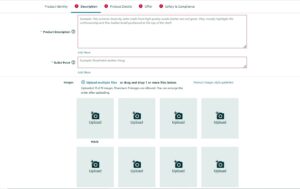How to Create a Wholesale Seller Account on Amazon
The magnitude of Amazon’s targeted audience is probably the benefit that stands out the most, but it’s still important to highlight. When you offer your products on Amazon, you have access to a sizable client base that has already been created.
What is Amazon’s wholesale selling platform?
Businesses can sell products in bulk to Amazon through its wholesale selling platform, and Amazon will resale those products to customers on the Amazon marketplace. It frees wholesalers from having to oversee separate marketing or sales campaigns to reach an extensive client base.
What are the advantages of selling wholesale on Amazon?
- Access to a large consumer base: With millions of active customers, Amazon offers wholesalers access to a broad market for their products.
- Simplified logistics: Wholesalers can concentrate on product sourcing and sales as Amazon takes care of fulfillment and shipping.
- Brand exposure: Listing products on Amazon increases brand visibility and credibility.
- Competitive pricing: Selling in bulk often results in more favorable pricing options, which are beneficial to consumers as well as wholesalers.
Eligibility Requirements:
What is the business registration and verification process for Amazon wholesale sellers?
Businesses must submit evidence proving their legal entity status, such as business licenses, tax ID numbers, and address proof, to register as a wholesale seller on Amazon. Amazon could also need further details to verify the authenticity of the business.
What criteria do wholesalers need to meet to qualify for selling on Amazon?
In addition to following Amazon’s rules and regulations, wholesalers need to prove that they can reliably deliver high-quality products and achieve specific performance targets. Amazon may also evaluate other factors, including pricing competitiveness, inventory availability, and product category.
Becoming a Seller on Amazon involves some easy steps:
- Go to the Amazon Services website (https://services.amazon.com/) and click on the “Sell on Amazon” button.
- Select the option to “Sell as a Professional” (note that this option requires a monthly subscription fee).
- Click on the “Sign up now” button and follow the prompts to create a new Amazon seller account.
- Once your account is set up, you can start adding products to your store by clicking on the “Add a Product” button in your seller dashboard.
- Enter the product’s details, including the title, description, price, and any relevant information, such as product images and categories.
- In the “Inventory” tab, click on the “Add a new offer” button and select the “Wholesale” option.
- Enter the wholesale price and minimum order quantity for the product.
- Click on the “Save and Finish” button to add the product to your store.
Product Sourcing and Selection
What strategies can wholesalers use to find products to sell on Amazon?
- Direct sourcing: Establishing relationships with manufacturers or distributors to buy products at wholesale prices.
- Trade shows and exhibitions: Attending industry events to find new products and suppliers.
- Online marketplaces: Exploring other e-commerce platforms or wholesale marketplaces for product sourcing opportunities.
What tips should wholesalers follow when selecting profitable and in-demand products?
- Market research: Determine profitable product categories by examining consumer preferences, market trends, and competition.
- Quality assessment: Make sure that products live up to expectations and are worthwhile for consumers.
- Scalability: Select products that have the potential to be profitable and expand over time.
Pricing and Profit Margins
How can wholesalers understand pricing strategies for wholesale products on Amazon?
When determining prices, wholesalers should consider the market demand, competitor pricing, and manufacturing expenses into account. Accurate pricing also requires knowledge of Amazon’s fee structure and delivery charges.
How do wholesalers calculate profit margins and set competitive prices?
Wholesalers can calculate their profit margins by subtracting the cost of goods sold (COGS) from the selling price and dividing the outcome by the selling price. Wholesalers should study competitor pricing, analyze customer behavior, and adjust prices accordingly to maintain profitability while staying competitive.
Inventory management
What are the best practices for managing inventory levels as a wholesale seller?
- Regular inventory audits: Inventory audits are necessary to track inventory levels and spot any discrepancies or inefficiencies precisely.
- Demand forecasting: Project future demand and modify inventory levels based on past sales data, market trends, and seasonality.
- Use inventory management software: Investing in inventory management software will help you automate tasks, improve inventory levels, and streamline procedures.
- Establishing reorder points: Determine the reorder points for every product to guarantee timely restocking and avoid stockouts.
- Safety stock: Keep a safety stock buffer on hand to cover unforeseen changes in demand or interruptions in the supply chain.
- ABC analysis: Sort inventory items into value-based categories and allocate management resources appropriately. This enables wholesalers to concentrate on high-value products that generate substantial income.
How can wholesalers utilize Amazon’s tools for inventory management and forecasting?
- Amazon Seller Central: Use the inventory management tools in Amazon Seller Central to keep tabs on sales figures, keep track of inventory levels, and set up restock notifications.
- Fulfillment by Amazon (FBA): You can transfer inventory management responsibilities to Amazon by utilizing FBA’s fulfillment and storage capabilities. FBA provides access to advanced inventory forecasting tools and automated replenishment options.
- Inventory reports: Generate and analyze inventory reports available through Amazon Seller Central to gain insights into sales trends, inventory turnover rates, and stockout occurrences.
- Amazon’s demand forecasting tools: Examine the Inventory Performance Index (IPI) and the FBA Inventory Age report, among other demand forecasting tools and services offered by Amazon, to optimize inventory levels and save storage costs.
- Integrate with third-party software: Integrate Amazon Seller Central with third-party inventory management software solutions to enhance forecasting accuracy, streamline inventory replenishment processes, and synchronize inventory data across multiple sales channels.
Tips for scaling your wholesale operations on Amazon
Streamline processes
Find inefficient procedures in your wholesale business and improve them to boost productivity and scalability. This might entail implementing standard procedures, enhancing inventory management systems, and automating repetitive tasks.
Invest in technology
Use advanced technology solutions such as inventory management software, order management systems, and data analytics tools to streamline operations and support scalability.
Expand product offerings
Expand your product portfolio to appeal to a broader spectrum of customers and boost sales potential. Think of branching out into new categories, introducing private label choices, or adding complementary products.
Build strategic partnerships
Build partnerships with reliable manufacturers, distributors, and suppliers to guarantee a consistent flow of high-quality products. Additionally, look into joint venture options with other vendors or companies to leverage their resources and expertise for mutual development.
Focus on customer satisfaction
Prioritize excellent customer service and satisfaction to foster loyalty and positive word-of-mouth referrals. Implement feedback mechanisms, address customer inquiries promptly, and continuously improve product quality and delivery processes.
Before you can start selling on Amazon, you will need to complete the registration process and provide additional information about your business, such as your business name, address, and tax information. You will also need to set up your payment and shipping options.
Amazon allows you to list products in up to 40 categories. Becoming a Seller on Amazon or Creating a Store on Amazon can prove to be extremely beneficial in today’s times.
Virtual Assistant Service
Get in touch