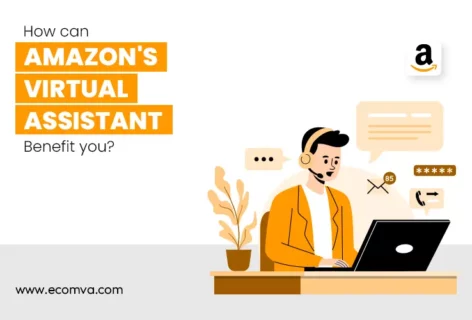Smart Integration of Walmart Marketplace with Shopify Store

In today’s e-commerce landscape, integrating Walmart Marketplace with a Shopify store is essential for businesses aiming to expand their reach and drive sales growth. This integration combines Walmart’s extensive customer base and Shopify’s customizable storefront, creating a powerful synergy for e-commerce sellers.
This blog will outline the advantages of Shopify Walmart integration, the requirements, integration methods, and a step-by-step guide to combine these platforms seamlessly. We’ll also cover best practices for optimizing this integration to ensure you’re maximizing sales and operational efficiency.
Benefits of Walmart-Shopify Integration
Expanded Customer Reach
Walmart attracts millions of shoppers daily, allowing Shopify sellers to reach a massive and diverse audience. Integrating Shopify with Walmart Marketplace allows businesses to access this customer base, expanding brand visibility and sales potential.
Increased Sales Potential
Integrating Shopify and Walmart opens up new avenues for increased sales. Walmart’s reputation and traffic bring additional product visibility, while Shopify’s customizable storefront enhances brand appeal, attracting a broader audience and driving sales conversions.
Streamlined Inventory Management
With Shopify Walmart integration, businesses can synchronize inventory levels across platforms, ensuring up-to-date stock quantities. This prevents overselling and reduces the risk of running out of stock, streamlining overall inventory management.
Simplified Order Fulfillment
Through Shopify marketplace integration, sellers can fulfill Walmart orders directly from their Shopify dashboard, avoiding the need for manual entries. This streamlined approach to order fulfillment helps reduce errors, save time, and improve overall efficiency.
Centralized Operations
By integrating Shopify and Walmart, sellers can manage product listings, inventory, and orders from a single platform. This centralization simplifies operations, allowing businesses to monitor performance and optimize inventory and order processes easily.
Prerequisites for Integration
Shopify Store Setup
Ensure your Shopify store is fully functional and that product listings are optimized for online sales. A complete setup with accurate product descriptions, images, and pricing is essential for a smooth integration.
Walmart Marketplace Seller Account
Businesses need an approved Walmart Marketplace seller account to start selling on Walmart. This process requires a valid tax ID, business information, and proof of e-commerce experience.
Product Compliance with Walmart Standards
Walmart has specific requirements for product listings, including GTIN/UPC codes for accurate product identification. Before integration, make sure your products meet these standards.
Integration Methods
Shopify Marketplace Connect App
The Shopify Marketplace Connect app is a seamless way to link your Shopify and Walmart accounts. It simplifies the process and allows you to manage inventory, orders, and listings from your Shopify dashboard.
Third-Party Integration Apps
Several third-party apps also support Walmart Marketplace integration with Shopify and offer additional customization options. While these may provide extra features, they could require additional setup and fees. It’s essential to compare available apps to choose the best fit for your business needs.
Comparison of Different Integration Options
Evaluate each integration method based on ease of setup, cost, and available features. The Shopify Marketplace Connect app is usually the most straightforward choice, but a third-party app might be better suited for more complex needs.
Step-by-Step Integration Process
1. Installing the Integration App
Begin by installing the Shopify Marketplace Connect app from the Shopify app store. This app simplifies the integration process, allowing you to manage Walmart Marketplace directly from your Shopify dashboard.
2. Connecting Shopify and Walmart Accounts
Once the app is installed, connect your Shopify and Walmart accounts. Enter your Walmart seller account details to establish a secure connection between the platforms.
3. Configuring Settings and Preferences
Adjust the app’s settings to fit your business needs. This may include setting up shipping rates, return policies, and payment preferences to match Walmart’s requirements.
4. Syncing Product Listings
With the app, sync your Shopify store’s product listings with Walmart. Ensure product titles, descriptions, and images are optimized for Walmart’s marketplace standards. You can use metafields to provide additional product information that Walmart requires.
5. Setting Up Inventory Management
Sync inventory levels between Shopify and Walmart to maintain accurate stock levels. This prevents overselling and improves the customer experience by minimizing stockouts.
6. Establishing Order Fulfillment Processes
Define order fulfillment preferences. Walmart allows options like Walmart Fulfillment Services (WFS) and third-party logistics, giving businesses flexibility in handling orders efficiently.
Best Practices for Successful Integration
Maintaining Consistent Product Information
Consistency in product descriptions, images, and pricing across platforms reinforces brand identity and minimizes customer confusion.
Regularly Updating Inventory
Regular updates to inventory levels are crucial to avoid stock discrepancies. The Shopify Walmart integration’s automated sync options help streamline this process.
Monitoring Performance Metrics
Track key performance indicators, such as sales and customer satisfaction, to assess the integration’s effectiveness. Use analytics to adjust strategies and optimize performance.
Adhering to Walmart’s Seller Performance Standards
Walmart holds sellers to high-performance standards, including timely order fulfillment and customer service quality. Adhering to these guidelines is essential for maintaining a positive seller status on the Walmart Marketplace.
Conclusion
The integration of Walmart Marketplace with Shopify is a strategic move for businesses looking to expand their online reach and streamline e-commerce operations. This cross-platform selling approach combines the strengths of both platforms—Walmart’s extensive customer base and Shopify’s customizable storefront capabilities.
By leveraging Shopify Walmart integration, businesses can efficiently manage listings, orders, and inventory from one central location, enhancing both productivity and profitability. Whether you’re a startup or an established brand, the Walmart-Shopify integration offers immense potential for scaling and optimizing your e-commerce presence.
FAQs
1. What are the benefits of integrating Shopify with Walmart?
Integrating Shopify with Walmart allows businesses to access Walmart’s vast customer base, streamline operations, and expand brand visibility.
2. Can I manage Walmart orders from my Shopify dashboard?
Yes, by using the Shopify Marketplace Connect app, you can manage Walmart orders directly from your Shopify dashboard.
3. Is Walmart’s Marketplace integration app free on Shopify?
While the Shopify Marketplace Connect app may have some free features, third-party apps or additional services might come with a fee. Check specific app pricing details before installation.
4. Does Walmart require specific product information for listings?
Yes, Walmart requires unique identifiers like GTIN/UPC codes and may have additional standards for product titles and descriptions.
5. How does inventory syncing work between Shopify and Walmart?
Inventory syncing updates stock levels across both platforms automatically, reducing the chance of stockouts and ensuring accurate availability information.
By following these guidelines, businesses can take full advantage of the benefits that Shopify Walmart integration offers, positioning themselves for success in the evolving e-commerce landscape.

![How Dropshipping Works The Ultimate Guide [Updated for 2023]](https://www.ecomva.com/wp-content/uploads/2022/12/Dropshipping-472x320.jpg)