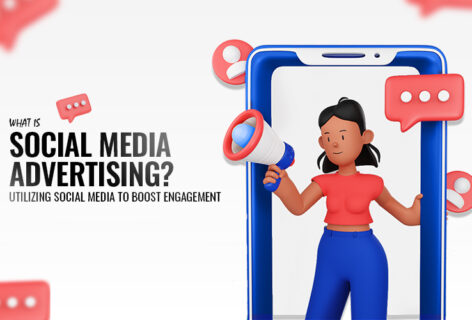Smarter Email Sales: 5 Growth Tips from a Klaviyo Product Expert

Many businesses use Klaviyo to run email and SMS campaigns, but most aren’t seeing the full results they expect. Campaigns are launched without proper segmentation. Flows are active but not optimised. Product feeds don’t always connect smoothly with email templates. These gaps affect both performance and revenue.
Klaviyo has the tools needed to send targeted, behavior-based messages, but the system only works when it’s set up correctly. You need strong flows, reliable triggers, accurate data syncs, and a clear understanding of how your audience behaves.
This is where a product expert Klaviyo becomes essential. From building out logical automation paths to fixing product catalog sync issues, the role is hands-on and highly technical. When every element works together, campaigns become more consistent, customer engagement improves, and revenue grows.
The five tips below are based on real challenges and tested strategies — the kind that businesses often overlook until results start slipping. These are the areas where a product expert Klaviyo brings structure, clarity, and results that stick.
How to Grow Email Sales?
1. Build a Clean, Segment-Ready List
Before launching any campaign, make sure your email list is clean and properly segmented. A cluttered list with outdated or fake emails can hurt your deliverability.
Key steps to take:
- Regularly remove inactive or unengaged contacts using Klaviyo’s List Cleaning Tool or Engagement Reports.
- Use Klaviyo’s double opt-in feature in signup forms to ensure valid subscribers.
- Tag contacts using engagement filters such as “Opened Email at least once in the last 30 days” or “Placed Order equals true.”
Why this matters:
Klaviyo’s segmentation tools, like dynamic segments and real-time list updates, rely on clean, structured data. Once your contacts are properly segmented, you can target actions like “Viewed Product but not Purchased” or “Purchased X but not Y.”
Make sure you also use Klaviyo’s native integrations with Shopify, WooCommerce, BigCommerce, or your custom setup to keep customer profiles and behavior synced. This is where a Klaviyo specialist adds value, ensuring data flows smoothly across all touchpoints.
2. Set Up Smart Automation Flows
Manual emails are fine, but they don’t scale well. Klaviyo’s Flow Builder allows you to send emails automatically based on real-time customer behavior and custom properties.
If you’re scaling or using multiple product categories, it’s smart to hire Klaviyo expert support. They’ll also align your Klaviyo product feed setup with catalog filters (like tags or collections), so you can feature dynamic product blocks in each email. Many businesses also benefit from combining Klaviyo automation with Virtual Assistant Web Design services to streamline creative assets and improve template visuals.
Some of the most valuable flows to implement:
| Flow Type | Trigger Example | Purpose |
|---|---|---|
| Welcome Series | “Subscribed to List” trigger | Make a strong first impression |
| Cart Abandonment | “Started Checkout” event with no order placed | Recover lost sales |
| Post-Purchase | “Placed Order” with filters based on product tags | Encourage repeat purchases and upsells |
| Browse Abandonment | “Viewed Product” without starting checkout | Retarget browsing users with relevant items |
You can also apply conditional splits using filters like purchase history, location, or engagement score. Klaviyo supports A/B testing within flows, so you can test subject lines or content in real-time without disrupting the full automation.
If you’re scaling or using multiple product categories, it’s smart to hire Klaviyo expert support. They’ll also align your Klaviyo product feed setup with catalog filters (like tags or collections), so you can feature dynamic product blocks in each email.
3. Monitor Performance Using Klaviyo Analytics
Once your campaigns are running, ongoing measurement is essential. Klaviyo offers performance reports across campaigns, flows, segments, and individual templates.
What to track using Klaviyo’s analytics suite:
- Revenue attribution per flow (from the Flow Performance tab)
- Click maps for understanding engagement patterns inside templates
- List growth trends tied to signup forms and landing pages
- Spam rate and unsubscribe tracking to spot content fatigue early
A Klaviyo Integration Expert can help set up custom analytics dashboards tailored to your business. For example, tracking LTV (Lifetime Value) by segment or building a report around product-based revenue attribution.
Klaviyo’s predictive analytics also allow you to send based on expected next purchase dates or churn risk scores. A product expert Klaviyo uses these metrics to adjust flows and ensure emails are always timed around real behavior — not guesswork.
4. Test Subject Lines and Email Content Regularly
Klaviyo’s built-in A/B testing works across both campaigns and flows. Testing helps fine-tune content based on what your audience actually responds to.
A/B testing options in Klaviyo:
- Up to 4 subject line variations per campaign
- Email layout tests (image-based vs. text-based)
- CTA position and design comparisons
- Delay timing between emails in a flow
Best practices:
- Use the A/B Test Summary tab to monitor test winners
- Only test one variable at a time
- Ensure tests run long enough for statistical significance, which Klaviyo highlights automatically
If you’re managing multiple product feeds or customer segments, having a well-planned Klaviyo product feed setup ensures that even A/B-tested templates display the correct items to each user.
This is where a product expert Klaviyo becomes essential — not just running tests, but interpreting the results and turning them into better flows or campaigns.
5. Align SMS with Email for Maximum Reach
Klaviyo lets you run email and SMS marketing in the same flow builder, using the same user data. This saves time and keeps communication consistent across platforms.
Smart ways to use SMS in Klaviyo:
- Use the “Subscribed to SMS” profile property to trigger SMS-only flows
- Send reminders about sales or restocks using the Back in Stock flow + SMS combo
- Apply frequency caps to avoid over-messaging, using Smart Sending settings
You can create split paths within a single flow where one branch sends an email, and another sends a text — based on what the customer opted in for.
When you hire Klaviyo expert support, they help build unified flows that respect opt-in preferences, legal compliance (like TCPA), and frequency limits. This ensures SMS adds value, not noise.
How We Make Klaviyo Work the Way It Should!
Most businesses know email is important — but very few are using Klaviyo to its full potential. Campaigns often get delayed, flows break, product feeds don’t sync properly, and reporting doesn’t reflect real progress. These are the gaps that slow growth.
If you’ve ever felt like your Klaviyo setup is underperforming or too complicated to manage, you’re not alone. This is exactly where our Klaviyo Integration Expert support steps in.
We help you go beyond the basics. From structuring clean audience segments to setting up smart flows and aligning your Klaviyo product feed setup with user behavior — everything we do is built around outcomes. We run campaigns and set them up so they convert, consistently.
We’ve seen what happens when businesses get this right:
- Better open and click rates
- More conversions from flows
- Less time wasted on technical errors
Whether you need to hire a Klaviyo expert for a one-time setup or ongoing campaign support, we’ll make sure your email and SMS are working in sync — and doing the job they’re supposed to do.
If you want your marketing to finally run the way it should, we’re here to help you make it happen.
Let’s get your Klaviyo setup working smarter — not harder. Reach out today and talk to our Klaviyo specialist who understands what your business needs.
FAQs
1. How do I know if my current Klaviyo setup is underperforming?
Look for signs like inconsistent flow revenue, poor open rates, unsubscribes after every campaign, or missing product blocks in emails. These are often caused by poor segmentation, broken triggers, or catalog sync issues—all areas a Klaviyo product expert can diagnose quickly.
2. Do I need a different strategy for campaigns vs. flows in Klaviyo?
Yes. Campaigns are typically one-time sends—like promos or launches—while flows are automated sequences triggered by customer actions. They serve different purposes and should be optimized separately for timing, content, and conversion goals.
3. What’s the biggest mistake brands make after launching flows?
They “set and forget.” Many flows run for months without updates. A Klaviyo expert regularly audits and refreshes flows based on performance data, seasonal relevance, and customer feedback to keep them sharp and converting.
4. Is Klaviyo only useful for ecommerce brands?
While ecommerce is Klaviyo’s sweet spot, service-based and B2B brands can benefit too. You can still use behavioral triggers (e.g., form fills, downloads) and segment contacts for nurturing, onboarding, or lead qualification—with flows tailored to your sales cycle.