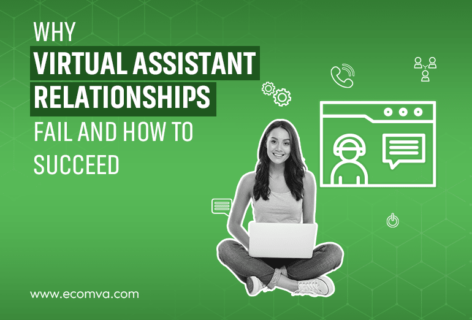Walmart Store Automation Mistakes to Avoid for Long-Term Success
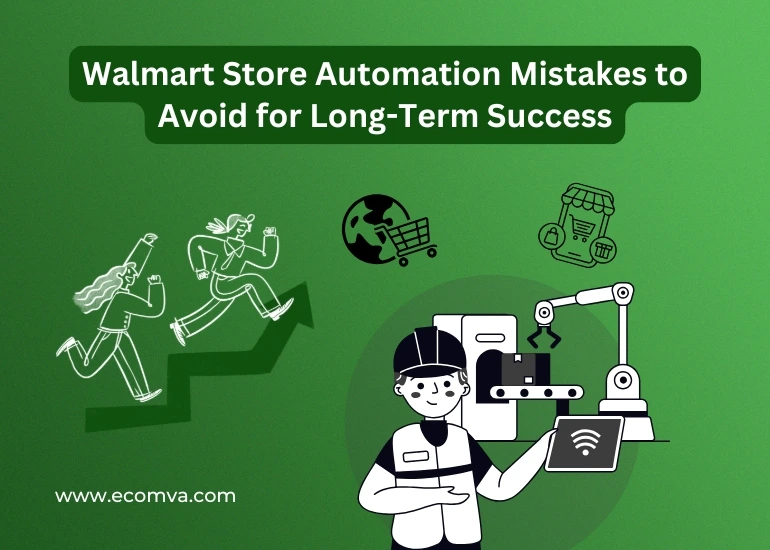
What separates a struggling Walmart store automation from one generating $50k a month? It is knowing what not to do.
In the fast-growing world of Walmart automation services, success depends on more than automation alone. One wrong move, such as a missed compliance update or a lazy inventory sync, can trigger a flood of returns, negative reviews, and lost seller privileges.
This guide outlines the critical mistakes most sellers make when setting up a Walmart store automation business and provides guidance on how to avoid them. We will walk through the exact missteps—from misaligned tools to untrained VAs—and show how ecommerce virtual assistant services can help keep your ecommerce operation running smoothly.
So whether you’re just entering the automation game or trying to fix what’s already broken, this is the checklist you didn’t know you needed.
Why Walmart Automation Can Make or Break Your Store
Walmart store automation is the process of using software, teams, or systems to streamline product listing, order fulfillment, customer service, and performance tracking.
Done right, it:
- Saves hours of manual work
- Reduces errors and delays
- Helps scale inventory fast
- Enables passive income growth
Done wrong, however, it can:
- Lead to account suspension
- Cause stockouts or overstocking
- Trigger negative reviews from customers
- Waste thousands on bad software or VAs
Here Are The Mistakes Sellers Make And How To Steer Clear Of Them
1. Relying on Outdated or Incompatible Automation Tools
Not all automation tools are built for Walmart. Some sellers attempt to use Amazon-based tools or generic ecommerce software, only to find that the sync breaks, pricing lags, or product feeds fail.
Example: One seller used outdated repricing software that didn’t account for Walmart’s pricing parity rules. Their listings were suppressed within days.
Tip:
Walmart only supports select integrators for real-time syncing. Check the Walmart Marketplace Solution Provider Directory before investing in automation. Consider working with teams offering Ecommerce virtual assistant services that are explicitly trained in Walmart platform management.
| Tool Type | Amazon Compatible | Walmart Compatible | Notes |
|---|---|---|---|
| Repricers | Yes | Not Unless specified | Choose Walmart-specific ones |
| Product Feed Apps | Yes | Yes (if approved) | Must be API-integrated |
| Order Management | Yes | Yes | Prefer built-in routing systems |
2. Ignoring Walmart’s Performance Metrics in Your Automation Setup
Walmart holds sellers to strict performance KPIs like:
- Order defect rate <2%
- On-time shipment >99%
- Valid tracking >99%
Failing to track these metrics in your automation strategy can result in your store being flagged by Google.
How to Avoid It:
- Utilize dashboards that actively track these metrics on a daily basis.
- Hire an ecommerce virtual assistant to monitor violations and open cases immediately.
- Schedule weekly audits with your virtual assistant for ecommerce to stay compliant.
- Use Deliverr or Walmart Fulfillment Services (WFS) to automate fulfillment and maintain performance metrics automatically
Want to learn how the right automation helps with performance? Explore this guide on Walmart automation services, which can help sellers earn a significant income quickly.
3. Poor Inventory Syncing Between Supplier and Store
When your store indicates “In Stock”, but your supplier is actually out, it’s a recipe for cancellations, refunds, and negative reviews.
Common Mistake:
Many sellers rely on manual spreadsheets or laggy supplier feeds that update once a day.
Fix:
- Integrate real-time inventory syncing.
- Use ecommerce virtual assistant services to run daily stock-level checks.
- Build buffer inventory for fast-moving SKUs.
4. Lack of Quality Control on Automated Product Listings
Using bulk listing tools without quality control can lead to:
- Keyword-stuffed titles
- Poor images
- Missing attributes
- Misleading descriptions
All of this affects ranking and sales and can even trigger listing suppression.
What You Should Do:
- Review 10% of auto-listings manually every week.
- Train a virtual assistant for ecommerce to flag non-compliant titles and optimize metadata.
- Use feedback tools to track which listings perform the best.
5. Neglecting Customer Service Automation Integration
Great automation isn’t just about listings and orders—it’s also about fast replies.
Sellers often forget to set up automated responses or assign a VA to handle:
- Return requests
- Warranties
- Shipment delays
- Buyer complaints
Poor response time = lower seller score.
A trained ecommerce virtual assistant can respond to queries within hours and help escalate serious issues quickly.
Even better—pair your automation with a product expert Klaviyo to build triggered email flows for post-purchase communication, feedback collection, and retention.
6. Failure to Comply with Walmart’s Policy Updates
Walmart updates policies regularly—product restrictions, shipping expectations, and category rules shift often.
If your automation setup doesn’t adapt, you’re at risk.
Example:
In 2023, Walmart updated its guidelines for electronics and required more proof of authenticity. Dozens of stores using outdated automation templates got flagged.
Solution:
- Schedule monthly compliance reviews.
- Follow official Walmart seller forums.
- Subscribe to alerts or let your virtual assistant for ecommerce handle this job.
Learn how sellers stay ahead of changes with this Walmart automation business guide.
7. Delayed Order Routing and Fulfillment Automation
Each & every minute counts once a customer places an order. If your routing software takes hours—or if your team manually forwards orders—it’s too slow.
Issues this causes:
- Delayed shipping
- Cancelled orders
- Lower order scores
What to Do:
- Use software with same-hour order routing
- Set up auto-notifications for exceptions
- Assign an ecommerce virtual assistant to oversee the routing flow daily
8. Skipping Testing Before Full Automation Deployment
A huge mistake is turning on full automation from day one without:
- Testing listings
- Verifying pricing rules
- Checking supplier feeds
This “go live and hope for the best” method can lead to errors across hundreds of SKUs.
Test Plan Checklist:
- Start with 5–10 products
- Run orders manually first
- Validate inventory sync
- Review customer feedback
9. Using the Same Automation Strategy for Amazon and Walmart
Walmart is not Amazon. The search algorithm, pricing rules, and listing formats are different.
Key Differences:
| Feature | Amazon | Walmart |
|---|---|---|
| Buy Box Mechanics | Dynamic, sponsored | Price + shipping-based |
| Title Format | Optimised for search ranking | Simpler, no keyword stuffing |
| Automation Tools | Extensive | Fewer, more strict |
Don’t use Amazon-focused templates or VAs unfamiliar with Walmart’s rules. Build a Walmart store automation setup from the ground up.
Avoiding Automation Mistakes Is the First Step to Scalable Growth!
Success with Walmart automation is built on systems, oversight, and expert support. Whether you’re setting up your first Walmart automation store or scaling an existing Walmart store automation business, avoid these mistakes to stay ahead.
The most successful sellers combine powerful technology with skilled human support, such as ecommerce virtual assistant services, ensuring both efficiency and adaptability.
Avoid automation disasters with EcomVA. Let our Walmart experts help you scale the right way.
FAQs
1. Is Walmart automation profitable?
Yes, if set up correctly. Many sellers earn 5–6 figures monthly by combining software and VAs for hands-free selling.
2. How does Walmart’s automation differ from Amazon’s automation?
Walmart has stricter pricing, listing, and fulfillment rules. Amazon strategies don’t always work, and using them can result in your listings being suppressed.
3. Can I start a Walmart automation business without prior experience?
Yes, but it’s recommended to work with professionals or a Walmart store automation service provider to avoid beginner mistakes.
4. Do I really need an eCommerce virtual assistant?
If you want to scale, yes. They handle repetitive tasks, performance monitoring, and customer service—freeing up your time for growth and expansion.