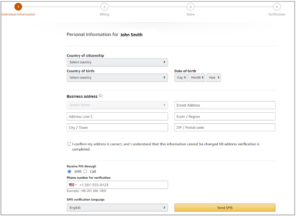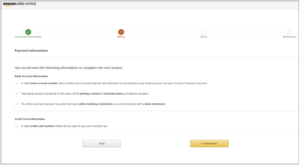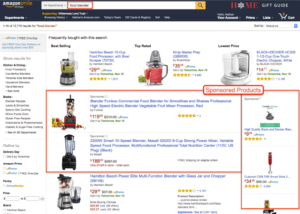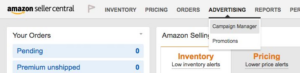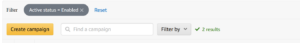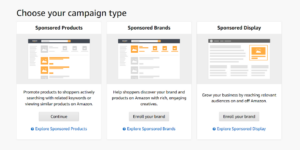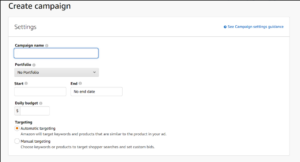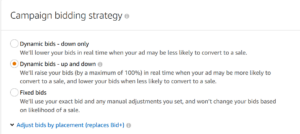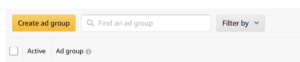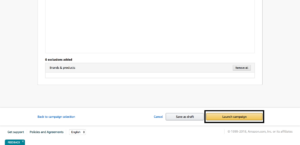Complete Guide to Advertising on Amazon
Advertising on Amazon is an essential part of selling on the platform. It helps increase the visibility of your products, drives traffic, and boosts sales. This guide will walk you through the steps to create and manage effective campaigns for advertising on Amazon. By the end of this guide, you will know how to set up, run, and optimize your Amazon ads to achieve the best results. Let’s get started.
Step 1: Setting Up Your Seller Account
Before you can start advertising on Amazon, you need to have an Amazon Seller Account. If you haven’t set one up yet, follow these steps:
1. Go to Amazon Seller Central: Visit the Amazon Seller Central website.
2. Register as a seller: Click on the “Register now” button and choose between an individual or professional account.
3. Enter your details: Provide your business information, including name, address, and tax details.
4. Verify your identity: Amazon may require you to verify your identity through a phone call or by providing additional documents.
5. Set up your payment method: Add your bank account details to receive payments from your sales.
Once your seller account is set up, you can access Amazon’s advertising tools and effectively carry out marketplace management.
Note: There may be additional requirements for setting up a seller account, depending on your location and the products you sell.
Step 2: Understanding Amazon Advertising Options
Several options are available for advertising on Amazon. The main types of ads are:
1. Sponsored Products: These advertisements promote single product listings and appear in search results and product detail pages.
2. Sponsored Brands: These advertisements feature a custom headline, your brand logo, and multiple products. They appear in search results.
3. Sponsored Display: These advertisements are display ads that can appear both on and off Amazon, targeting shoppers based on their interests and buying behavior.
Understanding these options will help you choose the right type of ad for your products.
Step 3: Choosing the Right Products to Advertise
Not all products are suitable for advertising on Amazon. Here’s how to select the right products:
1. Identify bestsellers: Start with products that already have good sales and positive reviews.
2. Consider Profit Margins: Ensure the products you choose have sufficient profit margins to cover advertising costs.
3. Check inventory levels: Make sure you have enough stock to meet the increased demand from advertising.
Advertising your best-performing products is more likely to yield a good return on investment (ROI).
Step 4: Setting Up Your First Campaign
To set up your first ad campaign, follow these steps:
1. Log in to Seller Central: Go to your Amazon Seller Central account.
2. Access the Campaign Manager: Click on the “Advertising” tab and select “Campaign Manager“.
3. Create a New Campaign: Click on “Create campaign” and choose the type of ad you want to create (Sponsored Products, Sponsored Brands, or Sponsored Display).
4. Set Your Campaign Name and Duration: Give your campaign a name and set the start and end dates.
5. Set Your Budget: Decide on your daily budget for the campaign. This is the highest amount you will be wanting to spend per day.
Step 5: Choosing Keywords
For Sponsored Products and Sponsored Brands, choosing the right keywords is crucial. This is a critical step and you can hire an Amazon virtual assistant for effective operations.
Here’s how to do it:
1. Research Keywords: Use tools like Amazon’s Keyword Planner to find relevant keywords for your products.
2. Select Match Types: Amazon offers different match types for keywords:
- Broad Match: Ads may show for searches that include the keyword in any order.
- Phrase Match: Ads show for searches that include the keyword in the exact order but may have additional words.
- Exact Match: Ads show only for searches that match the keyword exactly.
3. Add Negative Keywords: Exclude keywords that are not relevant to your product to avoid wasting ad spend.
Choosing the right keywords ensures your ads are shown to the right audience.
Step 6: Creating Ad Groups
Ad groups help organize your ads within a campaign. Here’s how to create them:
1. Name Your Ad Group: Give your ad group a descriptive name.
2. Select Products: Choose the products you want to include in the ad group.
3. Set Default Bids: Set a default bid amount.
Creating ad groups allows you to manage your ads more effectively.
Step 7: Launching Your Campaign
Once you’ve set up your campaign, ad groups, and keywords, you’re ready to launch. Here’s what to do:
1. Review Your Campaign Settings: Double-check all your settings to ensure everything is correct.
2. Launch Your Campaign: Click the “Launch campaign” button to start your campaign.
Your ads will now start appearing on Amazon, and you’ll begin collecting data on their performance.
Step 8: Monitoring and Optimizing Your Campaign
1. Check Performance Regularly: Log in to your Campaign Manager and review the performance metrics such as impressions, clicks, and sales.
2. Adjust Bids: Increase bids on high-performing keywords and reduce bids on low-performing ones.
3. Refine Keywords: Add new keywords based on search term reports and remove underperforming keywords.
4. Pause or Remove Underperforming Ads: If certain ads or ad groups are not performing well, consider pausing or removing them.
Regular optimization ensures you get the best ROI from your advertising spend.
Step 9: Analyzing Campaign Performance
Analyzing your campaign performance helps you understand what’s working and what’s not.
Here’s how to do it:
1. Download Reports: Use Amazon’s reporting tools to download performance reports.
2. Analyze Key Metrics: Focus on key metrics such as Click-Through Rate (CTR), Cost Per Click (CPC), and Advertising Cost of Sales (ACoS).
3. Identify Trends: Look for trends in the data to understand how different keywords, ads, and products are performing.
Analyzing performance helps you make informed decisions about future campaigns.
Step 10: Scaling Your Advertising Efforts
Once you have successful campaigns, consider scaling your efforts:
1. Increase Budget: Gradually increase your daily budget for high-performing campaigns.
2. Expand Keywords: Add more relevant keywords to your campaigns.
3. Test New Ad Types: Experiment with different ad types, such as Sponsored Brands and Sponsored displays, to reach a broader audience.
Scaling your advertising on Amazon helps you maximize your reach and sales potential on Amazon.
Step 11: Leveraging Amazon SEO
In addition to paid ads, optimize your product ranking on Amazon to improve their organic ranking:
1. Optimize Product Titles: Include relevant keywords in your product titles. It is a crucial step in Amazon SEO.
2. Enhance Product Descriptions: Write detailed and engaging product descriptions with keywords.
3. Use High-Quality Images: Ensure your product images are high-quality and meet Amazon’s guidelines.
4. Get Customer Reviews: Ask happy customers to leave positive reviews.
Optimizing your listings helps improve their visibility in organic search results.
Step 12: Hiring an Amazon Virtual Assistant
Managing your Amazon advertising can be time-consuming. Consider hiring an Amazon virtual assistant:
1. Define Tasks: Identify tasks you want the virtual assistant to handle, such as keyword research, campaign setup, and performance monitoring.
2. Find Qualified Candidates: Look for candidates with experience in advertising on Amazon.
3. Interview and Hire: Conduct interviews to find the best fit for your needs.
A virtual assistant can help manage your campaigns more efficiently, allowing you to focus on other aspects of your business.
Step 13: Using Bulk Product Upload
If you have many products to advertise, consider using bulk product uploading instead of uploading single products on Amazon:
1. Prepare Your Product List: Organize your product information in a spreadsheet.
2. Use Amazon’s Bulk Upload Template: Download the bulk upload template from Seller Central.
3. Fill in the Template: Enter your product details and keywords into the template.
4. Upload the File: Upload the completed template to Seller Central.
Product optimization saves time and ensures all your products are advertised.
Step 14: Continuous Learning and Adaptation
Amazon’s advertising platform is constantly evolving. Stay up-to-date with the newest trends and features:
1. Attend Webinars and Workshops: Participate in Amazon’s webinars and workshops on advertising.
2. Read Industry Blogs and Forums: Follow industry blogs and forums to learn from other sellers’ experiences.
3. Experiment with New Strategies: Test new advertising strategies and features as they become available.
Continuous learning helps you stay ahead of the competition and improve your advertising results.
Advertising on Amazon can boost your sales and visibility (significantly!). By following this step-by-step guide, you can set up, manage, and optimize effective Amazon ad campaigns. Start by setting up your seller account, understanding the advertising options, and choosing the right products to advertise. Create and launch your campaigns, monitor their performance, and make necessary adjustments. Optimize your product listings for better product ranking on Amazon and consider hiring a virtual assistant to help manage your campaigns. Use bulk product upload for efficiency and continuously learn and adapt to stay successful in the competitive Amazon marketplace.
Virtual Assistant Service
Get in touch