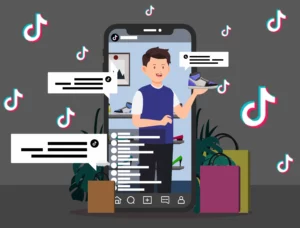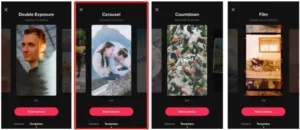How to create Catalog Sales campaign on Tiktok
TikTok has become a powerful platform for businesses of all sizes. With its massive user base and engaging format, it offers a unique opportunity to showcase products and connect with potential customers. One of the most effective ways to leverage TikTok for sales is through Catalog Sales Campaigns. This guide will take you through everything you need to know to set up and run a successful Catalog Sales Campaign on TikTok, even if you’re new to advertising.
What is a Catalog Sales Campaign?
A Catalog Sales Campaign is a type of paid promotion on TikTok that allows you to advertise specific products from your catalog directly to targeted audiences. It uses your product information to automatically generate dynamic ads, like TikTok Dynamic Carousel Ads, that showcase multiple products to users.
Here’s why Catalog Sales Campaigns are valuable for businesses:
- Reach the right audience: Target users most likely to be interested in your products based on demographics, behaviors, and interests.
- Showcase multiple products: Increase visibility for your product range with dynamic ad formats.
- Drive sales: Direct users to your website or landing page to complete a purchase.
- Simplified Catalog campaign management: Use your product catalog to automate ad creation.
Before You Begin:
- TikTok Business Account: You’ll need a TikTok Business Account to access advertising features. Setting one up is free and straightforward.
- TikTok Pixel: This tracking tool helps you measure the performance of your campaigns and understand user behavior. You can install the pixel code on your website.
- Product Catalog: This is a digital list of your products with essential details like titles, descriptions, images, and prices. You can create your catalog directly in TikTok Ads Manager.
Step 1: Create Your TikTok Catalog
1. Access TikTok Ads Manager: Log in to your TikTok Business Account and navigate to the Ads Manager.
2. Create a New Catalog: Click on “Catalogs” and then “Create Catalog.”
3. Fill in Catalog Details: Provide a name for your catalog, select your business type, and choose the target country and currency.
Step 2: Add Products to Your Catalog
There are three ways to add products to your catalog for paid promotion:
- Manual Upload: Add products one by one, entering details like title, description, category, brand, and price.
- Data Feed Schedule: If you have a product feed file (like a CSV file) containing your product information, you can upload it for automatic population.
- Upload File: Upload a spreadsheet containing your product information in a supported format.
Optimizing Your Product Catalog:
- High-Quality Images: Use clear and visually appealing product images to grab attention.
- Detailed Descriptions: Provide informative descriptions that highlight product features and benefits.
- Accurate Information: Ensure all product details are correct, including pricing and availability.
- Category Selection: Choose the most relevant category for each product for better targeting.
Step 3: Set Up Your Catalog Campaign
Various types of campaign in TikTok allow you to create targeted campaigns for your paid promotion. Here’s how to set up your catalog sales campaign.
1. Create a New Catalog campaign: In the Ads Manager, click “Campaign” and select “Create Campaign.”
2. Campaign Objective: Choose “Catalog Sales” as your campaign objective.
3. Campaign Budget & Schedule: Set your daily or total budget for the campaign and define the campaign duration.
Step 4: Configure Your Ad Group
1. Ad Group Name: Give your ad group a name that reflects the products or target audience.
2. Bidding Strategy: Select a bidding strategy that complies with your goals. Beginners can start with “Automatic Bidding”.
3. Optimization Goal: Select “Conversions” if you want to optimize for website purchases or “Clicks” to drive traffic to your website.
4. Targeting: This is where you define who will see your ads. TikTok offers a variety of targeting options based on demographics, interests, behaviors, and device usage.
5. Product Source: Select the catalog you created earlier to source your product information for the ads.
Step 5: Design Your Dynamic Carousel Ads
1. Headline & Description: Craft a compelling headline and product description that capture attention and highlight product benefits.
2. Call to Action: Tell clearly to your viewers the action you want them to take, like “Shop Now” or “Learn More.”
Step 6: Launch Your Campaign
Once you’ve reviewed all settings, you’re ready to launch your campaign. TikTok will review your ads for approval, which usually takes 24-48 hours.
Monitoring and Optimizing Your Campaign Performance
- Track Your Results: Use the Ads Manager dashboard to monitor key metrics like impressions, clicks, conversions, and cost per click (CPC).
- Check which products are performing good and which ones need betterment.
Tips for Optimization:
- A/B Testing: Test different ad variations with headlines, descriptions, and images to optimize campaign on TikTok and see what resonates best with your audience.
- Refine Targeting: As your campaign progresses, analyze audience demographics and adjust your targeting to reach the most relevant users.
- Budget Adjustments: Allocate more budget to ad groups and products that are generating positive results.
- Campaign Schedule: Consider adjusting the time your ads are displayed based on user activity data.
Additional Considerations:
- Landing Page Optimization: Ensure your landing page provides a seamless user experience and is optimized for conversions.
- Creative Refresh: Regularly update your ad creatives with fresh visuals and messaging to maintain user interest.
- Campaign Goals: Clearly define your campaign goals from the outset. Do you want to increase website traffic, brand awareness, or sales? Tailor your optimization strategies to those goals.
Remember:
- Experimentation is key. Test different approaches and analyze data to continuously improve your campaign performance.
- Stay updated. TikTok Ads Manager is constantly evolving with new features and targeting options. Learn these updates to stay above everyone.
- Seek Guidance. If you’re new to advertising, consider collaborating with a TikTok marketing partner or agency for additional support.
Catalog Sales Campaigns offer a powerful way to leverage TikTok to drive sales. By following these steps, creating a compelling product catalog, and strategically optimizing your campaigns, you can effectively reach your target audience and achieve your business goals on TikTok. With its vast user base and engaging format, TikTok presents a unique opportunity for businesses to showcase their products and connect with potential customers in an impactful way. So, take the plunge, set up your Catalog Campaign, and watch your business thrive on the ever-evolving platform of TikTok.
Virtual Assistant Service
Get in touch