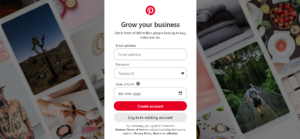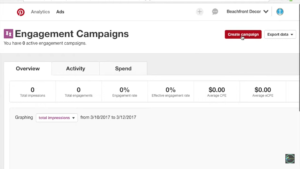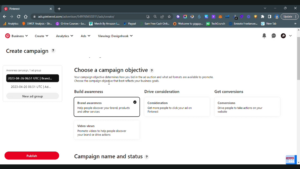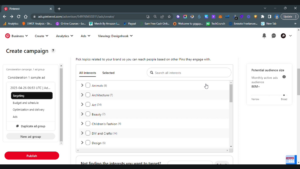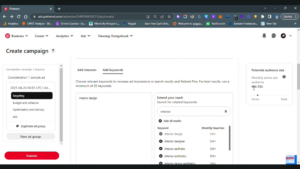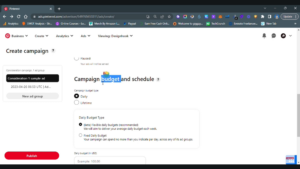How to create Engagement Campaigns on Pinterest
Pinterest is a visual playground, a place where people browse for inspiration and ideas. But for businesses, it can be much more. It’s a powerful platform to spark conversations, build brand loyalty, and ultimately drive results. By crafting captivating Engagement Campaigns, you can turn casual Pinners into enthusiastic brand advocates.
This wiki page will equip you with the knowledge to create winning Engagement Campaigns on Pinterest, even if you’re new to the advertising game.
Let’s break it down into manageable steps:
1: Gear Up for Success
- Create a Free Pinterest Business Account: This unlocks the advertising features you’ll need to run targeted campaigns. Signing up for a Pinterest ads account is very easy. All you have to do is follow the steps mentioned in the signup form.
- Clear Website Goals: Whether it’s selling handcrafted jewelry or promoting your travel blog, your website should have a clear objective. A strong call to action (CTA) like “Book Your Trip” or “Shop Now” will guide website visitors toward your desired outcome.
- Conversion Tracking Pixel: To measure the effectiveness of your engagement campaigns on Pinterest, you’ll need to install Pinterest’s tracking pixel on your website. This tiny piece of code tracks valuable user actions, like purchases or newsletter signups, giving you insights into how your Pinterest efforts are paying off.
2: Define Your Engagement Objective
- Engagement Campaigns are all about sparking interactions with your Pins. Here are the main goals you can choose from:
- Get More Saves: Encourage users to save your Pins to their boards for future reference. This is a fa
ntastic way to build brand awareness and keep your products or services at the forefront of their minds.
- Drive More Click-Throughs: The traffic campaign aims to get users to click on your Pin and delve deeper into your website. This can lead to a surge in website traffic, potential sales, or email signups.
- Boost Brand Awareness: If your primary goal is to get your brand name and visuals noticed by a wider audience, an awareness campaign helps you achieve just that.
3: Target the Perfect Audience
Reaching the right people is the cornerstone of successful engagement campaigns on Pinterest. Pinterest offers a variety of targeting options to help you find your ideal customers through paid promotion:
- Demographic Targeting: Focus on users based on age, gender, location, and even household income.
- Interest Targeting: Connect with people interested in specific topics related to your offerings.
- Keyword Targeting: Target users searching for keywords relevant to your products or services. Think about the terms people might use to find what you offer.
- Lookalike Audiences: This feature allows you to expand your reach to people with similar characteristics to your existing customers or website visitors.
Pro Tip: Start with a broad audience and gradually refine your targeting based on how your campaign performs. The data you gather will help you identify which audience segments resonate most with your content.
4: Budget and Schedule
- Budget: Decide how much you’re willing to invest in your engagement campaigns on Pinterest, either daily or for the entire duration.
- Schedule: Determine the start and end dates for your campaign to align with your marketing goals and promotions.
5: Craft Captivating Ads
This is where the magic happens in all types of campaigns in Pinterest! Here’s what you’ll need to focus on to grab attention and encourage action:
- Visually Stunning Pins: Use high-quality images or videos that showcase your products, services, or ideas in an appealing way. Remember, Pinterest is a visual platform, so make your Pins stand out!
- Compelling Descriptions: Write clear and concise descriptions that highlight the benefits of what you offer and include a strong call to action (CTA) like “Get Inspired” or “Shop the Look.”
- Targeted Landing Page URL: Enter the specific website address where you want users to land after clicking on your Pin. Make sure your landing page is relevant to the Pin and provides a smooth user experience.
Pro Tip: Don’t be afraid to experiment! Try different Pin formats like standard Pins, carousel Pins, or video Pins to see which resonate best with your audience.
6: Launch and Monitor
Once you’ve reviewed all your settings, submit your campaign for review. Pinterest typically approves ads within 48 hours.
After your campaign launches, it’s crucial to track your results and optimize as needed. Here’s what consider:
- Impressions: The number of times your Pins are displayed to users.
- Saves: The number of times users save your Pins to their boards.
- Clicks: The number of times users click on your Pins and visit your website.
- Engagement Rate: This metric goes beyond clicks and tells you how actively users are interacting with your Pins. This can include comments, shares, and close-up views of your Pins.
Pro Tip: Set up conversion tracking to see how your Pinterest efforts translate into real results for your business. This could be tracking purchases made on your website after a Pinterest click, or signups to your email list.
By following these steps and continuously optimizing your campaigns, you can turn Pinterest into a powerful tool to spark conversations, build brand loyalty, and achieve your marketing goals.
Virtual Assistant Service
Get in touch