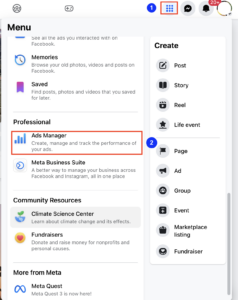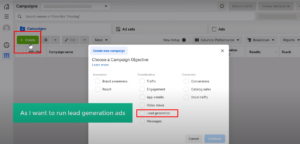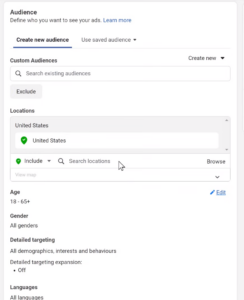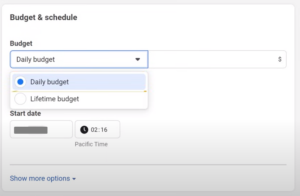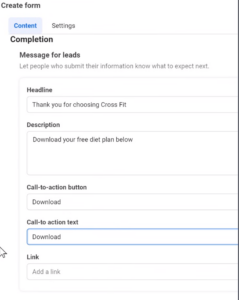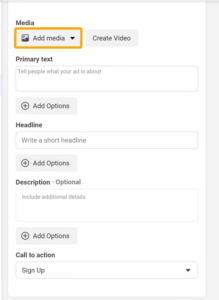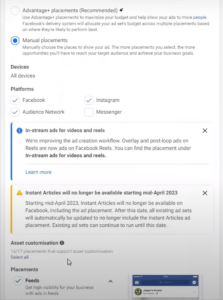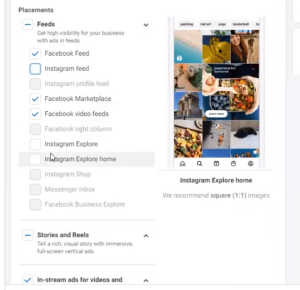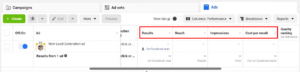How to create Lead Campaign on Facebook
The ultimate goal of every firm is to grow its customer base, boost revenue, and deliver value through its products and services.
With billions of users across the world, Facebook provides a strong platform for connecting with and winning over new clients.
Facebook lead generation campaigns let you reach particular demographics and collect important data directly from interested parties. This is the perfect approach to convince people who are already interested in your products to make a purchase.
This wiki will guide you through the process of developing an effective Facebook lead campaign, enabling you to increase your reach and nurture quality leads.
What are lead campaigns on Facebook?
Facebook lead generation campaigns are a targeted advertising approach using the Facebook network to collect necessary contact information from potential clients.
They go beyond basic brand awareness by providing incentives, such as downloadable material, free trials, or consultations in return for user data, such as email addresses, phone numbers, or demographics. This enables companies to create mailing lists with specific audiences, nurture leads with email marketing campaigns, and eventually turn interest into sales.
Facebook is an effective platform for reaching a highly relevant audience and obtaining qualified leads who are more likely to become paying customers because of its large user base and targeting possibilities.
Why lead generation with Facebook?
Targeted reach
You can find your ideal customer by using Facebook’s wide range of targeting options, which take into account their demographics, hobbies, behaviors, and online activity. By doing this, you can maximize your investment return and ensure your message reaches the most relevant audience.
Simplified lead capture
Facebook Lead Ads make the process of gathering client data more efficient. Friction is decreased, and conversion rates are increased by allowing users to express interest without ever leaving the site.
Measurable results
Facebook Ads Manager offers comprehensive data so you can monitor the effectiveness of your campaign. You can track crucial data like impressions, clicks, and cost per lead, which helps you fine-tune your strategy for better outcomes.
Brand awareness
Users will still remember your brand and be more likely to engage with it in the future when they see your ad, even if they choose not to fill up a lead form at first.
What will you need before getting started?
- A Facebook business page: This is where your lead campaign on Facebook starts. Make a free Facebook page dedicated to your business if you haven’t already.
- A definite campaign goal: Which data are you hoping to gather? Newsletter email addresses? Numbers to call in sales? Establish your goal to customize your messaging and lead form.
- Compelling ad creatives: Use attention-grabbing images and persuasive language to pique users’ interest. Think about using captivating pictures, videos, or carousels that appeal to your intended audience.
- Budget allocation: Choose a spending limit that is reasonable for your campaign. Thanks to Facebook Ads Manager’s pay-per-click business model, you just have to pay when consumers click on your advertisement.
Steps for creating a lead campaign on Facebook
1: Accessing Facebook Ads Manager
- Log in to your Facebook account.
- Click “Ads Manager” from the menu bar. This is the central hub for creating and managing your Facebook advertising campaigns.
2: Defining Your Campaign Objective
- Upon entering Ads Manager, click the green “Create” button.
- Facebook offers several campaign objectives. Select “Lead generation” to gather contact information from potential customers.
- Give your Facebook lead campaign a clear and descriptive name for easy reference and future tracking.
3: Configuring Your Ad Set
An ad set defines your campaign’s audience, budget, and schedule. Here’s how to set it up:
- Audience Targeting: Facebook’s targeting options are powerful. You can target users based on interests (hobbies, activities), demographics (age, location, income), behaviors (purchase history, online activity), and even connections to your existing page or website. The more specific you are, the better chance you have of reaching qualified leads.
- Budget and Schedule: Determine your daily or total budget for the campaign. Set a timeframe for your ad to run, considering factors like campaign goals and product seasonality.
Step 4: Crafting Your Lead Form
- Here’s where you design the form that captures user information. Facebook offers two form options: “More Volume” and “Higher Intent.”
- More Volume: This option prioritizes capturing a more significant number of leads. It allows for primary information fields like name and email address.
- Higher Intent: This option focuses on gathering more detailed information from qualified leads. It allows for additional fields like phone number, address, or specific interests.
Here are some best practices for crafting your lead form:
- Keep it concise: Request only the essential information you need. A lengthy form might deter users from submitting.
- Pre-populate fields (optional): If you have existing user data, pre-populate fields like name and location to streamline the process.
Clear call to action: Tell users what you want them to do with a strong call to action (CTA) button, such as “Download Now” or “Subscribe Today.”
Step 5: Designing Your Ad Creatives
This is where you capture user attention and entice them to engage with your lead form. Here are the key elements:
- Headlines: Keep headlines short and to the point, ideally under 25 characters. Use strong verbs and highlight the benefits users will gain by submitting their information.
- Body copy: Expand on your headline in the body copy section. Briefly explain what you offer and why it’s valuable.
- Images/Videos: Visuals are crucial for stopping users mid-scroll. Use HD images or videos relevant to your target audience and campaign message.
- Call to action button: Include a clear CTA button that tells users what to do next. Common CTAs for lead generation campaigns include “Sign Up,” “Download,” or “Learn More.”
- Pro Tip: Facebook allows you to create multiple ad variations within an ad set. This lets you test different headlines, images, and CTAs to see which combination performs best. A/B testing your creatives helps optimize your Facebook lead campaign for maximum lead generation.
Step 6: Placement Selection
- Facebook offers a variety of placements for your ads, including Facebook feeds, Instagram feeds, stories, and the Messenger inbox.
- Consider your audience and ad format when choosing placements. For instance, image-heavy ads might perform well on Instagram feeds, while video ads might be more effective in Facebook stories.
- Facebook’s automated placements can simplify this process, but you can choose manual placements for more control.
Step 7: Launching Your Campaign and Monitoring Performance
- Once you’ve reviewed all your settings, click “Confirm” to launch your Facebook lead generation campaign.
- Facebook Ads Manager provides comprehensive analytics to track your campaign’s performance. Key metrics to monitor include:
- Impressions: The number of times your ad was displayed
- Clicks: The number of times viewers clicked on your ad
- Cost per Lead (CPL): The average cost of acquiring a new lead
- Conversion Rate: The percentage of users who submitted your lead form
Optimizing Your Campaign for Better Results
- Your work continues after launch. Regularly track and record your campaign performance and make adjustments as needed.
- Here are some tips for optimizing your lead campaign on Facebook:
- Analyze which ad variations perform best and focus on those.
- Refine your audience targeting according to the data you collect.
- Consider A/B testing different lead form structures and CTAs.
- Adjust your budget allocation based on performance and return on investment (ROI).
By following these steps and continuously optimizing your lead campaign on Facebook, you can harness the power of Facebook lead generation to connect with potential customers, gather valuable information, and nurture strong leads that convert into sales. However, understanding your target audience, crafting compelling creatives, and using data to refine your strategy for maximum impact is essential.
So, log in to Facebook Ads Manager, unleash your creativity, and start generating high-quality leads that fuel your business growth!
Virtual Assistant Service
Get in touch