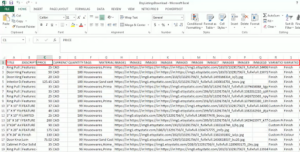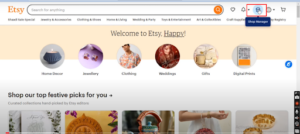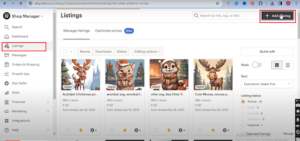How to Upload Bulk Products on Etsy
eComVA stands out in the e-commerce industry by providing specialized, high-quality virtual assistant services that not only streamline operations but also drive growth and profitability. By handling tasks like bulk product uploads on platforms like Etsy, eComVA allows business owners to focus on their core competencies, fostering business development and customer satisfaction. One of the standout services offered by eComVA is assisting with bulk product uploads on Etsy. This section provides a detailed, step-by-step guide on how to efficiently handle bulk uploads, a task that is often time-consuming and complex.
Understanding Etsy’s Bulk Upload System
Etsy’s platform offers a streamlined system for bulk uploading products, which is crucial for sellers with large inventories. This process begins with preparing a comprehensive CSV file. Key columns in this file include product title, description, price, shipping information, tags, and images.
It’s essential to understand how Etsy categorizes and processes this data. For instance, Etsy’s algorithm gives significant weight to the first few words in a product title, impacting search visibility. Additionally, correctly mapping your CSV columns to Etsy’s fields is crucial to ensure accurate product listings. This section will delve into best practices for organizing your CSV file, tips for effective product descriptions, and strategies for setting competitive prices.
Scaling Your Etsy Business with Bulk Uploads
Bulk uploading is not just about efficiency; it’s also a key strategy for scaling your Etsy business. This section will explore how to leverage bulk uploads to expand your product range, test new markets, and increase sales. It will provide insights into market research on Etsy, identifying trends, and understanding customer preferences.
It will also cover how to use Etsy’s analytics tools to track the performance of your bulk-upload products, allowing you to make data-driven decisions about inventory management, marketing strategies, and product development.
How do upload Products on Etsy?
1. Download Etsy CSV Template
- Log in to your Etsy seller account.
- In your Shop Manager, navigate to the “Settings” tab and select “Options.”
- Scroll down to the “Download Data” section and choose “Download Template”.This will download a CSV template pre-populated with the required Etsy fields.
2. Open the CSV Template
- Open the downloaded CSV file using a spreadsheet program like Microsoft Excel or Google Sheets.
3. Fill in the Product Information and save the file
- Populate the CSV template with details for each product. Include information such as title, description, price, quantity, tags, materials, etc. Save the filled-in CSV file on your computer. Ensure it is saved in CSV format.
4. Log into Your Etsy Account
- Go to Etsy.com and log in to your seller account.
- Click on your profile picture at the top right and select “Shop Manager” from the dropdown.
- In the Shop Manager, find the “Listings” tab on the left-hand side.
- In the Listings section, click on the “Add a Listing” button.
5. Add Multiple Items with CSV
- Look for the option that allows you to “Add multiple items with CSV” or similar wording.
6. Upload Your CSV File
- Click on the option to upload your CSV file.
- Follow on-screen instructions to map the columns from your CSV file to the corresponding Etsy listing fields.
7. Review and Confirm
- Review the information to ensure accuracy and proper mapping.
- Confirm the upload.
- Etsy will process your CSV file. This may take some time depending on the number of listings.
- After processing, Etsy will provide a report of any errors. Review and address any issues with your CSV file.
8. Publish the Listings
- Once errors are resolved, you can publish the listings to make them live on your Etsy shop.
Challenges in Bulk Product Uploads on Etsy
Managing Product Variants
One of the major challenges in bulk uploads is managing different variants of products, such as sizes, colors, and materials. This section discusses how to effectively categorize and list these variants in the CSV file for a seamless upload process.
Ensuring Quality Control
Maintaining high quality and consistency across all product listings is essential. This section will cover how eComVA ensures that every product detail, from images to descriptions, meets Etsy’s standards and appeals to the target audience.
Advanced Tips for Optimizing Etsy Listings
Etsy, like any other major online marketplace, relies heavily on its search algorithm to help customers find what they’re looking for. Understanding and leveraging SEO (Search Engine Optimization) on Etsy can significantly increase the visibility of your products.
Keyword Research
Start by identifying keywords relevant to your products. Use tools like Etsy’s search bar, Google Keyword Planner, or even Etsy-specific tools like eRank to find popular search terms. Remember, long-tail keywords (specific, multi-word phrases) often have lower competition and are more targeted.
Optimizing Product Titles and Tags
Etsy allows for 13 tags, and each tag can be up to 20 characters long. Use these tags effectively by incorporating your researched keywords. Similarly, ensure your product titles are clear, descriptive, and include the most important keywords. The first few words of the title are especially crucial as they hold more weight in Etsy’s search algorithm.
Detailed Descriptions
While the primary purpose of the description is to inform the buyer, it’s also an opportunity to improve your SEO. Naturally weave in your keywords, especially in the first few lines, as Etsy scans these for relevance.
Utilizing Attributes and Categories
Select the most accurate category and attributes for your listing. These not only help customers find your products but also contribute to Etsy’s understanding of what you’re selling, aiding in search visibility.
High-Quality Imagery
Images are the first thing potential buyers notice, making them a critical element of your Etsy listing. High-quality images not only grab attention but also build trust and significantly improve the likelihood of a sale.
Professional-Grade Photos
Use clear, well-lit images that showcase your product from multiple angles. Natural light often works best. If possible, invest in a good camera or hire a professional photographer.
Lifestyle Shots
Include lifestyle images that show your product in use. This helps buyers visualize the product in their life, increasing emotional engagement and perceived value.
Image Optimization
Ensure your images are high-resolution but also optimized for web viewing. Large image files can slow down page load times, negatively impacting user experience and potentially SEO.
Pricing Strategies
Pricing can be a make-or-break factor in the competitive Etsy marketplace. Your pricing strategy should strike a balance between profitability and market competitiveness.
Cost-Based Pricing
Calculate the total cost of producing your item, including materials, labor, overhead, and Etsy fees. Ensure your pricing covers these costs and leaves a margin for profit.
Competitive Analysis
Research what similar items are selling for on Etsy. While you don’t want to underprice and devalue your product, understanding the market range can help you position your product competitively.
Perceived Value
Consider the perceived value of your product. Handmade, unique, or personalized items often warrant a higher price. Highlight these aspects in your listing to justify the price point.
Dynamic Pricing
Be flexible with your pricing. Monitor market trends, seasonal demand, and your sales performance to adjust prices accordingly. Offering promotions or discounts during peak shopping seasons can also drive sales.
eComVA Support
Market Impact
eComVA has helped over 500 e-commerce businesses increase their online presence and sales efficiency.
Client Satisfaction
95% client retention rate, highlighting the effectiveness and reliability of our services.
Time Efficiency
On average, our clients save 30 hours per week on tasks managed by our VAs.
Leveraging eComVA Services for Etsy Success
For those who find the process overwhelming or time-consuming, eComVA offers specialized services to assist with bulk product uploads on Etsy. This section will detail how eComVA can help streamline your operations, from preparing the CSV file to optimizing listings and managing inventory.
It will also highlight the benefits of using a virtual assistant service, such as increased productivity, enhanced shop performance, and the ability to focus on other aspects of your business.
Navigating Etsy’s Policies and Guidelines for Bulk Uploads
Etsy has specific policies and guidelines that sellers must adhere to when uploading products. This includes rules about handmade items, vintage goods, and prohibited items. Violating these policies can result in listings being taken down or, in severe cases, shop suspension.
This section will outline the key policies to be aware of, tips for staying compliant, and how to navigate any issues that arise with Etsy’s support team.
Bottom Line
By following these steps, you can upload bulk products to Etsy and start selling to customers all over the world. It’s important to note that Etsy has limitations on the number of product listings that can be imported at once, so you may need to break up your bulk product upload into smaller batches if you have a large number of products.
eComVA is a pioneering company in the e-commerce sector, specializing in providing top-tier Virtual Assistants (VAs) to businesses operating in the online marketplace. Our VAs offer comprehensive 360-degree support, enabling e-commerce clients to concentrate on their core business activities. This unique support system significantly reduces the workload of e-commerce business owners by managing a variety of tasks.
Virtual Assistant Service
Get in touch