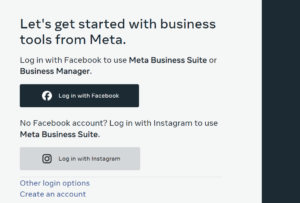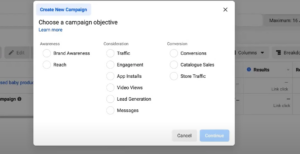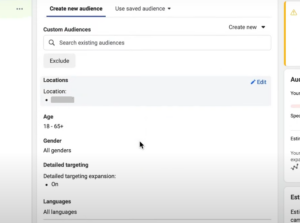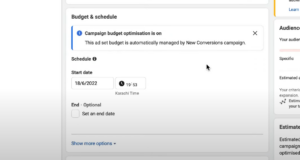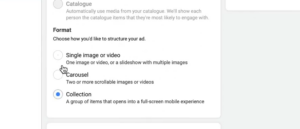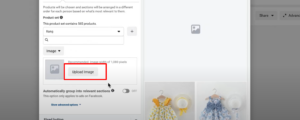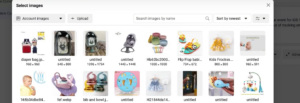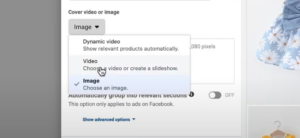How to Create an Instagram Collection Ads Campaign
In today’s fast-paced social media landscape, Instagram has emerged as a powerful marketing tool for businesses of all sizes. With its visually captivating format and engaged user base, Instagram offers a unique opportunity to showcase your products and connect with potential customers. This guide will equip you with the knowledge to create compelling Instagram Collection Ads, a powerful advertising format that allows you to showcase multiple products within a single ad unit.
What are Instagram Ads?
Instagram Ads integrate seamlessly into the Instagram user experience, appearing as sponsored content within users’ feeds and stories. There are various types of Instagram ads available, each catering to different marketing objectives. Here’s a quick overview of some popular ad formats to set the context for Collection Ads:
- Image Ads: Showcase a single, high-quality image of your product.
- Video Ads: Capture attention with engaging video content that demonstrates your product’s features or benefits.
- Carousel Ads: String together multiple images or videos to tell a more comprehensive story about your product.
What are Instagram Collection Ads?
Instagram Collection Ads take the concept of Carousel Ads a step further. Imagine a visually appealing mini-catalog within a single ad unit. Collection Ads allow you to feature multiple products alongside captivating product images or short videos. When users click on your ad, they’ll be directed to a curated collection page showcasing a wider range of your products. This format provides a seamless and immersive way to introduce potential customers to your brand and product offerings.
Why Use Instagram Collection Ads?
Here are some compelling reasons to incorporate Collection Ads into your Instagram marketing strategy:
- Showcase Multiple Products: Go beyond a single image or video – highlight your product variety and entice customers to explore further.
- Enhanced Storytelling: Create a cohesive narrative around your product line, showcasing complementary items or collections.
- Boost Product Discovery: Increase the visibility of your product range, potentially leading to more sales conversions.
- Streamlined User Experience: The collection page offers a user-friendly platform for customers to browse your products, simplifying the buying journey.
- Drive Traffic & Sales: Direct users to your website or product landing pages, encouraging them to take action.
Getting Started with Collection Ads: A Step-by-Step Guide
Now that you understand the power of Collection Ads, let’s delve into the process of creating your own campaign:
1: Accessing Ads Manager
Instagram Ads are managed through Facebook Ads Manager, a centralized platform for managing advertising campaigns across Facebook and Instagram. If you haven’t already, head over to https://business.facebook.com/ and create a Facebook Ads Manager account. Don’t worry, you can manage your Instagram-specific campaigns from within this platform.
2: Defining Your Campaign Objective
Before crafting your Instagram collection ad, it’s crucial to determine your desired outcome. What do you hope to achieve with your Collection Ad campaign? Here are some common marketing objectives for Instagram Ads:
- Brand Awareness: Enhance brand recognition and reach a larger audience.
- Traffic: Drive website visits or app downloads.
- Conversions: Encourage users to take specific actions, such as making a purchase or signing up for a newsletter.
3: Targeting Your Audience
The success of your campaign, be it a collection ad campaign or an Instagram image ads campaign, hinges on reaching the right audience. Instagram Ads Manager offers a robust targeting system that allows you to define your ideal customer based on demographics (age, location, interests), behaviors (online activity), and even connections (people who already follow your Instagram account). The more specific you are with your targeting, the higher the chance your ad will resonate with potential customers.
4: Setting Your Budget & Schedule
- Budget: Determine how much you’re willing to spend on your campaign. Ads Manager offers options for setting a daily or total budget for your campaign duration.
- Schedule: Choose when you want your ad to run. You can set a specific start and end date, or opt for a more flexible campaign duration.
5: Choosing the Collection Ad Format
- Within the campaign creation process, select “Collection” under the ad format options.
6: Building Your Collection
Here comes the fun part: curating your product collection!
- Select Your Product Catalog: Connect your Instagram account to your Facebook product catalog. This catalog houses all the product information you want to showcase in your ads. If you haven’t created a product catalog yet, Instagram Ads Manager will guide you through the process.
- Choose Your Collection Products: Select the specific products you want to feature within your ad. Meta recommends selecting up to 4 to 5 products to create a diverse and enticing collection that caters to a wider range of customer preferences.
7: Crafting the Appealing Ad Creative
This step focuses on creating the visual elements that will grab attention and entice users to click on your ad. This is an important step for an Instagram video campaign as well.
-
- Cover Image: Choose a high-quality image that represents your product collection. This image will be the first impression users see in their feed, so make it visually appealing and relevant to your chosen products.
- Collection Titles & Descriptions: Craft clear and concise titles and descriptions for each product within your collection. Titles should be brief and attention-grabbing, while descriptions should highlight key features and benefits.
Pro Tip: Maintain visual consistency throughout your collection. Use similar editing styles and color palettes for your product images to create a cohesive and professional look.
8: Optimizing for Click-Throughs
The ultimate goal is to get users to click on your ad and explore your product collection. Here are some ways to optimize your ad for clicks:
- Strong Call to Action: Include a clear call to action (CTA) within your ad copy, such as “Shop Now,” “Learn More,” or “Browse Collection.”
- Mobile-Friendly Design: Since most Instagram users access the platform on mobile devices, ensure your ad and collection page are optimized for a seamless mobile experience.
9: Launching Your Campaign & Tracking Performance
Once you’re satisfied with your ad creative and targeting settings, it’s time to launch your campaign! Ads Manager will guide you through the final steps of activating your campaign.
Pro Tip: Don’t set it and forget it! Once your campaign is live, monitor its performance through Ads Manager for the best Instagram ads optimization. Track key metrics like impressions, clicks, and conversions to see what’s working and what needs adjustments. A/B testing different ad variations (images, titles, CTAs) can help you identify the most effective elements for your target audience.
Additional Tips for Instagram Collection Ad Success
- Showcase a Variety of Products: Don’t just promote your bestsellers! Use Collection Ads to introduce lesser-known products or highlight complementary items that users might not have discovered otherwise.
- Seasonal Promotions: Leverage Collection Ads during holidays or sales events to showcase seasonal product lines or special offers.
- Retargeting Campaigns: Recapture the interest of users who have previously interacted with your brand. Ads Manager allows you to create retargeting campaigns specifically for users who have visited your website or product pages.
- Align with Your Overall Marketing Strategy: Ensure your Collection Ads align with your overall brand messaging and marketing efforts across other channels.
By following these steps and incorporating these additional tips, you can create compelling Instagram Collection Ads that effectively showcase your product range, capture user attention, and drive sales for your business.
Keep reading wiki pages for more information like this!
Virtual Assistant Service
Get in touch