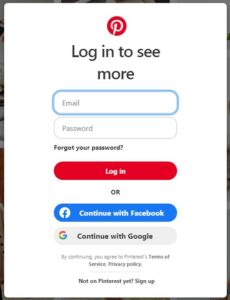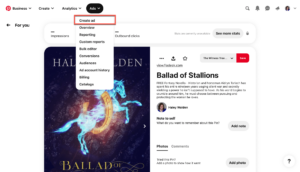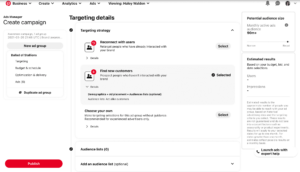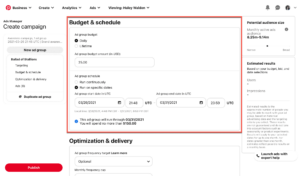How to create Traffic Campaign on Pinterest
Pinterest offers a unique opportunity to tap into a vast network of visually-oriented users actively seeking inspiration and solutions. With its engaging platform and highly engaged audience, Pinterest can be a powerful tool in your traffic generation strategy. In this guide, we will explore the key steps to create an effective traffic campaign on Pinterest, enabling you to leverage the platform’s potential and propel your brand’s visibility to new heights.
What is Pinterest?
Pinterest is a unique social media platform that serves as a visual discovery engine, allowing users to explore and share ideas, inspiration, and products through images and videos. Unlike many other social media platforms focused on text-based content, Pinterest’s emphasis on visual storytelling makes it an ideal platform for inspiring creativity, discovering new trends, and exploring diverse interests.
What are the benefits of running traffic campaigns on Pinterest?
High intent audience
Pinterest users are actively seeking inspiration, ideas, and solutions for their projects, purchases, and interests. Unlike other social media platforms where users primarily socialize, Pinterest users have a high intent to discover and take action, making them highly receptive to targeted traffic campaigns.
Visual discovery
Pinterest’s visual platform is conducive to showcasing products, services, and content in a visually compelling way. With eye-catching images and videos, businesses can capture users’ attention and entice them to explore further, driving traffic to their websites and landing pages.
Targeted reach
Pinterest offers robust targeting options that allow businesses to reach their ideal audience based on demographics, interests, behaviors, and keywords. Businesses can ensure their traffic campaigns reach the most relevant and qualified users by targeting specific audience segments relevant to their products or services.
Longevity of pins
Unlike other social media posts that have a short lifespan, Pinterest Pins have a longer shelf life and can continue to drive traffic and engagement over time. Pins can be repinned, shared, and discovered by users months or even years after they are initially posted, providing businesses with long-term traffic benefits.
Link-friendly platform
Pinterest is inherently link-friendly, allowing businesses to include URLs in their Pins and drive traffic directly to their websites, blogs, e-commerce stores, and landing pages. This direct link capability makes Pinterest an effective platform for driving referral traffic and generating leads.
Rich analytics
Pinterest provides detailed analytics and insights into campaign performance, including impressions, clicks, conversions, and engagement metrics. With this analysis, businesses can gain valuable insights into the effectiveness of their traffic campaigns, optimize their targeting and creative strategies, and maximize their return on investment (ROI).
Complementary to SEO
Pinterest content is highly searchable and often appears in search engine results pages (SERPs). Businesses can improve their visibility not only within Pinterest but also in external search engines like Google, driving additional organic traffic to their website by optimizing Pins with relevant keywords, descriptions, and hashtags.
Cost-effective advertising
Compared to other advertising platforms, Pinterest offers competitive advertising rates and cost-effective bidding options for traffic campaigns. Businesses can set their budgets and bids according to their advertising goals and objectives, ensuring efficient allocation of advertising spend and maximum ROI.
Follow these steps to set up a Pinterest Traffic Campaign
- Log in to your Pinterest ads account at ads.pinterest.com.
- Click on the “Ads” tab in the top-left corner of the Pinterest Ads dashboard.
- From the drop-down menu, select “Create ad.”
- On the campaign creation page, select the “Traffic” campaign objective.
- Give your campaign a name that reflects its purpose or the specific traffic goal you want to achieve.
- Set the campaign targeting options. Choose the audience demographics, interests, and keywords that align with your target audience and traffic objectives.
- Choose the ad placement options. You can select “Browse” to show your ads in the main Pinterest browsing experience, “Search” to display them in search results, or both.
- Set your campaign budget and duration. Choose a daily budget or a lifetime budget, and select the start and end dates for your campaign.
- Select the ad format suitable for driving traffic. Pinterest offers various ad formats, including standard Pins, carousel Pins, video Pins, and story Pins. Choose the format that best aligns with your traffic goals and creative assets.
- Create your ad content. Depending on the ad format, provide compelling images, videos, captions, and destination URLs that entice users to click and visit your website.
- In the ad creation process, when asked for the destination URL, enter the URL of the specific landing page on your website that you want to drive traffic to.
- Review your campaign settings and ad content to ensure accuracy and alignment with your objectives.
- Once you’re satisfied with your campaign setup, click on the “Launch” button to start running your Traffic Campaign on Pinterest.
Common pitfalls to avoid when running Pinterest traffic campaigns
Poorly defined target audience
Targeting the wrong audience can result in wasted ad spend and low conversion rates. Ensure that you clearly define your target audience based on demographics, interests, and behaviors to reach users who are most likely to engage with your content and take action.
Ineffective ad creative
Using low-quality images or videos can diminish the effectiveness of your traffic campaigns. Invest in high-quality visual content that is visually appealing, relevant to your target audience, and aligned with your brand identity. Test different creatives to identify what resonates best with your audience.
Lack of A/B testing
Failing to test different ad elements such as headlines, images, and calls-to-action can limit your campaign’s performance. Implement A/B testing to compare variations of your ads and identify which elements drive the best results. Continuously optimize your campaigns based on the insights gained from testing.
Ignoring pinterest guidelines
Violating Pinterest’s advertising policies and guidelines can result in your ads being disapproved or your account being penalized. Familiarize yourself with Pinterest’s advertising policies and ensure that your ads comply with their guidelines regarding content, imagery, and targeting.
Neglecting mobile optimization
With a significant portion of Pinterest users accessing the platform on mobile devices, it’s crucial to optimize your ad creatives and landing pages for mobile responsiveness. Ensure that your content is visually appealing and easy to navigate on mobile devices to provide a seamless user experience.
Overlooking keyword optimization
Keywords play a vital role in ensuring that your Pins are discoverable in Pinterest searches. Conduct keyword research to identify relevant keywords and incorporate them into your Pin descriptions, titles, and tags. Optimize your Pins for relevant search queries to improve their visibility and reach.
Ignoring analytics insights
Failing to monitor and analyze your campaign performance can hinder your ability to optimize and improve results. Regularly review your campaign analytics to track key metrics such as click-through rates, conversions, and engagement. Use these insights to identify trends, adjust your targeting and creative strategies, and maximize ROI.
Inconsistent posting schedule
Inconsistent posting can lead to a lack of visibility and engagement for your Pins. Develop a consistent posting schedule and maintain a steady stream of fresh content to keep your audience engaged and active. Use scheduling tools to plan and automate your Pinning strategy for optimal results.
Remember to regularly monitor and optimize your campaign performance. Analyze the metrics provided in the Pinterest Ads dashboard to evaluate the effectiveness of your ads in driving traffic. Make necessary adjustments to your targeting and creative strategies to maximize the traffic results of your campaign.
Virtual Assistant Service
Get in touch