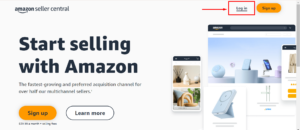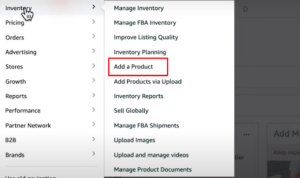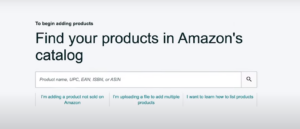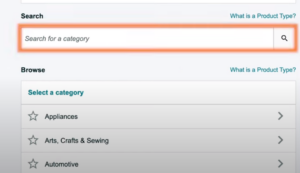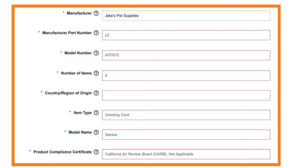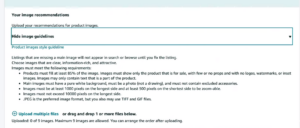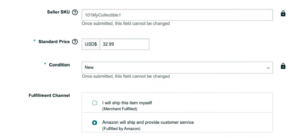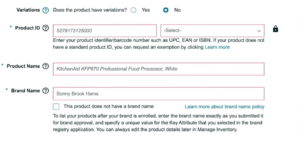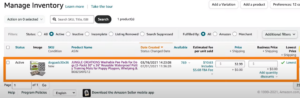How to Upload Single Products on Amazon
Navigating through Amazon’s Seller panel can be intimidating, but not if you have the exact idea of how and what to do in order to upload single products on Amazon.
With this Wiki page, you’ll be a pro in no time.
This step-by-step breakdown will walk you through the entire process, ensuring your product gets listed accurately and attracts potential buyers.
Gather Your Information Before You Begin
Before diving into Amazon Seller Central to upload products on Amazon, take a moment to gather all the necessary details about your product. This will make the listing process smoother and save you time.
Here’s what you’ll need:
- Product Information: Brand name, product name, model number (if applicable), a detailed description highlighting features and benefits.
- Category: The specific category on Amazon that best fits your product. (for example, Clothing, Shoes & Jewelry for a pair of sneakers).
- Images: High-quality photos of your product from various angles, showcasing its condition and key features. (A minimum of one main image with a white background is required).
- Inventory: The number of units you have available for sale.
- Pricing: Your competitive selling price and any additional fees (consider fulfillment costs).
- Unique Product Identifier (optional): UPC, EAN, ISBN, or ASIN (if applicable). These codes help identify your product in Amazon’s system.
Step-By-Step Guide To Uploading Single Products On Amazon
The process is a bit different from the bulk product upload process.
Step 1: Access Seller Central
Head over to https://sellercentral.amazon.com/ and log in to your Seller Central account. If you haven’t created an account yet, sign up for a professional or individual selling plan based on your needs.
Step 2: Find the option of “Add a Product”
Once logged in, navigate to the “Inventory” tab on the main menu. Within the “Inventory” section, you’ll find the option to “Add a Product.” Click on this button to initiate the product listing process.
Step 3: Choose Listing Method
Amazon offers two ways to add a product:
1. Search for Existing Product: If your product already exists on Amazon with the same brand and features, you can search for it using its UPC/EAN, brand name, or model number. If found, you can simply “Sell this product” and set your own price and quantity.
This guide focuses on creating a new product listing on Amazon if your product isn’t already available there.
2. Create a New Listing: Click on “Create a new listing” to upload single products on Amazon.
Step 4: Identify Your Product Category
Amazon has a vast product categorization system. Here’s how to find the perfect fit for your product:
- Browse Categories: Start by browsing through the main categories listed on the left-hand side of the page. Click through subcategories to narrow down your search until you find the most specific category that accurately reflects your product.
- Use Search Bar: If browsing proves time-consuming, utilize the search bar at the top of the page. Type in keywords related to your product, and Amazon will suggest relevant categories.
Choosing the correct category is crucial for product visibility. A well-categorized product ensures potential buyers can easily find it when searching Amazon.
Step 5: Enter Product Information
Now comes the heart of your product listing on Amazon – providing detailed and accurate information. Here’s a breakdown of the key sections to fill out:
- Product Title: This is the first thing customers see, so make it clear, concise, and keyword-rich. Include relevant brand name, model number (if applicable), and key features within a character limit (typically 80 characters).
- Brand Name: Select the appropriate brand name from a dropdown list or create a new brand name if yours isn’t listed.
- Manufacturer: If different from the brand, enter the manufacturer’s name here.
Part Number (optional): Include the manufacturer’s part number if applicable.
Product Description:
This is your chance to shine in your marketplace management! Craft a compelling description that highlights your product’s features, benefits, and how it solves customer problems. Use clear and concise language, focusing on the following aspects:
- Key Features: List the essential features of your product that differentiate it from competitors.
- Benefits: Explain how each feature benefits the customer.
- Target Audience: Who is this product designed for? Mention their needs and how your product fulfills them.
- Technical Specifications: Include relevant technical details like size, weight, material, etc. (optional, depending on the product category).
- Search Optimization: While crafting your description, add some relevant keywords that potential buyers might use to search for your product. This will also improve your product ranking on Amazon. However, avoid keyword stuffing, which can negatively impact your listing.
Images:
High-quality product images are vital for grabbing attention and converting sales. Here’s what an Amazon VA will keep in mind:
- Minimum Requirement: At least one main image with a white background is mandatory.
- Additional Images: Showcase your product from multiple angles, highlighting its features and functionality. Consider including lifestyle images depicting the product in use.
- Image Quality: Use high-resolution images (at least 1000×1000 pixels) with good lighting and minimal editing.
- Main Image: This is the first image customers see, so make it clear, sharp, and visually appealing.
Inventory: Enter the total number of units you currently have available for sale.
Pricing:
- Selling Price: Set a competitive selling price that factors in your production costs, profit margin, and Amazon’s fulfillment fees (if applicable). Research similar products through advertising on Amazon to gauge a fair price point.
- Fulfillment: Decide whether you’ll fulfill orders yourself (Fulfillment by Merchant – FBM) or utilize Amazon’s fulfillment services (Fulfillment by Amazon – FBA). FBA involves sending your inventory to Amazon warehouses, and they handle picking, packing, shipping, and customer service for a fee. Consider factors like product size, weight, and order volume when choosing a fulfillment method.
- Unique Product Identifier (optional): If you have a UPC, EAN, ISBN, or ASIN code for your product, enter it here. These codes help identify your product and streamline inventory management.
Step 6: Review and Publish Your Listing
Once you’ve filled out all the necessary information, carefully review your listing for any errors or inconsistencies. Ensure your product title, description, images, and pricing are accurate and enticing for product optimization on Amazon.
Here are some additional points to consider before publishing:
- Search Terms: Amazon allows you to add relevant search terms (not visible to customers) to further enhance product discoverability. Include keywords that describe your product’s features and benefits.
- Variations: If your product comes in different sizes, colors, or styles, you can create variations within a single products on amazon. This allows customers to easily see all available options on one product page.
Pro Tip: Save your listing as a draft before publishing. This allows you to make revisions and come back later to finalize it.
When you’re confident everything is correct, click the “Publish” button to make your product live on Amazon!
Step 7: Monitoring and Optimization
Your work doesn’t end after you upload a single product on Amazon. Here’s how to stay on top of your listing and maximize its success:
- Track Performance: Monitor your listing’s performance through Seller Central’s analytics tools. Keep an eye on metrics like impressions (how often your product is seen), clicks (how often customers visit your listing), and sales conversion rate.
- Refine Your Listing: Based on your analytics data, identify areas for improvement. Consider revising your product title, description, or images to enhance click-through rates and conversions. You can also adjust your pricing strategy based on competitor analysis and market demand.
- Promotions: Run occasional advertising on Amazon like coupons or limited-time discounts to attract new customers and boost sales.
- Customer Reviews: Encourage satisfied customers to leave positive reviews on your product listing. Positive reviews build trust and credibility, ultimately influencing buying decisions.
Congratulations! You’ve successfully uploaded your first product on Amazon. Remember, selling online is an ongoing process. By consistently monitoring your product’s performance, optimizing your listing, following Amazon SEO techniques, and providing excellent customer service, you can establish a thriving presence on the Amazon marketplace.
Virtual Assistant Service
Get in touch