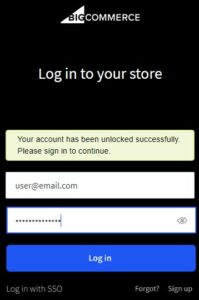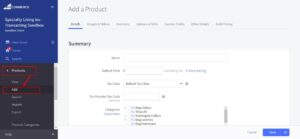How to Upload Single Products to BigCommerce
BigCommerce is a global enterprise that allows business owners to set up an online store, customize it according to their brand image, and sell numerous digital, physical, or even service-based products online.
Are there any specific requirements for product upload on BigCommerce?
To attract customers and make their shopping experience smooth, BigCommerce has some guidelines for uploading your products. Here’s what you need to know:
Image requirements
The proper image resolution for the finest quality display is at least 800 x 800 pixels, according to BigCommerce. Moreover, it is advisable to have clear and well-lit images that faithfully represent the item.
Product information
First, we have to fill out a number of fields concerning product identification: its title, cost, content, and SKU (stock-keeping unit) number. Moreover, there will be additional characteristics such as length, weight, and variations (e.g., size or color) depending on the product.
SEO optimization
Optimizing meta descriptions, product titles, and URLs is facilitated by BigCommerce, which in turn increases search engine visibility. By incorporating keywords and descriptive language into your product content, you can help improve its ranking on search results pages.
Product options and variants
If your product includes various options (e.g., sizes, colors), you can develop product options and variants that will allow your clients to choose their preferences. Each variant would possess its unique price, SKU, as well as inventory level.
Shipping and tax settings
The last thing you want is for people to get a big surprise at the end when they are checking out. You will need to properly configure your shipping and tax settings on every item so that during checkouts, you receive precise computations. This entails defining the shipping fees, available delivery methods, and the taxes that apply based on your location and the buyer’s address.
You need to follow very easy steps to add a single product to your BigCommerce store:
- Log in to your BigCommerce control panel.
- From the dashboard, click on “Products” in the left-hand menu.
- Click on the “Create a Product” button.
- Enter the product’s name, SKU, and any other relevant details in the General tab.
- In the Description tab, enter a detailed description of the product.
- In the Images tab, click on the “Choose File” button to select an image for the product. You can also add additional images by clicking on the “Add an Image” button.
- Set the price and inventory for the product in the Prices tab.
- In the Categories tab, select the categories that you want the product to be a part of.
- Click on the “Save” button to add the product to your store.
Before you can add products to your store, you will need to set up your payment and shipping options in your BigCommerce settings.
How to set up payment options?
- Log in to your BigCommerce account and navigate to the “Settings” menu.
- Select “Payment Providers” from the dropdown menu.
- Browse through the available payment providers or integrate your preferred payment gateway.
- Follow the prompts to connect your payment provider account to your BigCommerce store.
- Configure settings such as currency, accepted payment methods, and transaction fees as per your preferences.
- Test the payment integration to ensure it’s working correctly before launching your store.
How to configure shipping options?
- From the “Settings” menu, choose “Shipping.”
- Explore the various shipping methods available, such as flat-rate shipping, real-time carrier rates, or custom shipping rules.
- Set up shipping zones to define geographic regions where you’ll ship your products.
- Specify shipping rates and methods for each shipping zone based on factors like weight, order total, or destination.
- Consider giving free shipping or promotional shipping rates to attract customers.
- Enable shipping calculators to provide real-time shipping quotes to customers during checkout.
- Review and adjust shipping settings periodically to accommodate changes in your business or shipping preferences.
Additional considerations for payment and shipping options
- Ensure that your payment and shipping options align with your business model and customer expectations.
- Provide clear and transparent information about payment methods, shipping rates, and delivery times on your website.
- Test the checkout process from the perspective of a customer to identify any potential issues or bottlenecks.
- Stay informed about updates or changes to payment gateways and shipping carriers to ensure smooth operations.
- Monitor customer feedback and inquiries related to payment and shipping to address any concerns promptly.
- Continuously evaluate and optimize your payment and shipping strategies to enhance customer satisfaction and improve sales.
What are the benefits of single product uploads?
Focus on individual products
When you upload single products, you can give each item the attention it deserves. As a result, you can highlight the benefits, unique features, and USPs of each product without any distractions.
Clear communication
Customers can easily understand what they are buying with single product uploads. With a dedicated page for each product, you can provide detailed specifications, descriptions, and images to help buyers make informed purchasing decisions.
Improved SEO
Your product’s visibility increases in search results as each product page acts as a separate entry point for search engines. With this, you can attract more organic traffic to your website, leading to higher conversion rates.
Enhanced user experience
With single product uploads, customers can navigate your website more easily. Also, they can find the specific items they are interested in without getting overwhelmed by a cluttered catalog. This streamlined experience can result in higher customer satisfaction and loyalty.
Best practices for uploading single products on BigCommerce
Upload high-quality images
Use clear, high-resolution images that accurately represent your products. Include several photos from different angles to give customers a comprehensive view of what they’re buying.
Write compelling product descriptions
Write detailed and persuasive product descriptions that highlight the benefits, key features, and unique selling points of each item. Use descriptive language and address potential customer concerns or questions.
Maintain accurate pricing and inventory
Ensure that prices are set accurately and reflect any discounts or promotions. Keep inventory up to date to avoid overselling or disappointing customers with out-of-stock items.
Optimize product titles and meta tags
Create descriptive and keyword-rich product titles and meta tags to improve visibility on search engines and attract relevant traffic to your product pages.
Add clear Call-to-Action (CTA)
Include a prominent and compelling call-to-action (CTA) button, such as “Buy Now” or “Add to Cart,” to persuade customers to take action and make a purchase.
Create mobile responsive pages
Ensure that your product pages are optimized for mobile devices, as more and more shoppers are browsing and making purchases on smartphones and tablets.
Add customer reviews and ratings
Encourage customers to leave reviews and ratings for your products. Positive reviews can build credibility and trust, while negative feedback provides valuable insights for improvement.
BigCommerce is perfect for store owners looking for a robust, effective eCommerce platform to support a large number of product sales.
With access to eComVa’s Virtual Assistant Services, you’ll have an effective service and support team to help you overcome obstacles like uploading single or Bulk products on BigCommerce and a vast collection of user-friendly shopping and marketing tools.
Virtual Assistant Service
Get in touch